Now Reading: How to Make Your Instagram Account Private? [Protect Your Privacy NOW]
-
01
How to Make Your Instagram Account Private? [Protect Your Privacy NOW]
How to Make Your Instagram Account Private? [Protect Your Privacy NOW]

How to Make Your Instagram Account Private? [Protect Your Privacy NOW]
Anyone, even strangers, can see all the content you share on Instagram. Is your account really as private as you think? If you don’t lock it down right now, you’re playing with fire when it comes to your privacy.
In a few simple steps, you can Make Instagram private and shield your posts from unwelcome eyes. Wait for an invasion? Take back control today to protect your Instagram content. Lock down your Instagram to secure your profile before it’s too late! Are you ready to discover “How to make your Instagram account private?” just follow us.

Step-by-Step Guide to Make Instagram Account Private
To make a Private Instagram Account, follow these easy steps. This step-by-step guide will help you limit Instagram visibility so only approved followers can view your content.
- Open the Instagram App: Launch the Instagram app on your smartphone and log into the account you want to make private.
- Go to Your Profile: Tap your profile picture in the bottom right corner to access your profile page.
- Open Settings: In the top right corner, tap the three horizontal lines to open the menu.
- Access ‘Settings and Privacy’: Scroll down to find the “Settings and Privacy” option.
- Go to ‘Account Privacy’: In the “Settings and Privacy” menu, find the “Account Privacy” section.
- Toggle ‘Private Account’: You’ll see a toggle switch next to “Private Account.” Turn this switch on to make your account private.
- Confirm Your Choice: Instagram will confirm your choice, explaining that only approved followers can see your posts. Tap “Switch to Private” to finalize.
- Review Your Followers: Now that your account is private, you have complete control of your Instagram audience. Remove anyone you no longer trust.

What Happens When Your Instagram Account Is Private?
Switching to private gives you more Instagram profile visibility control. Here’s what changes:
- Only Approved Followers Can See Your Content: Your posts, Stories, Reels, and Live videos will only be visible to users you approve.
- Follow Requests: Non-followers will need to send you a follow request. You can approve or ignore these requests.
- Content Visibility in Search and Explore: Your posts won’t appear on the public Explore page or in hashtag and location searches for non-followers.
- Instagram Stories: You can control who sees your Instagram Stories by sharing them with specific people or your Close Friends group.
- Interactions with Your Content: Only approved followers can like, comment on, and share your posts and Stories.
- Profile Information: Your profile picture, bio, and username will still be visible to everyone. This allows people to find you by your username.
- Direct Messages: Non-followers can still send you direct messages, but these will appear in your message requests.
- Tagging and Mentions: Anyone can tag or mention you, but only your followers can see the tagged content.
- Sharing to Other Platforms: If you share your post to other platforms like Twitter or Facebook, visibility will depend on your privacy settings on those platforms.
- Third-Party Apps: Access to third-party apps to your information might be limited when your account is private.
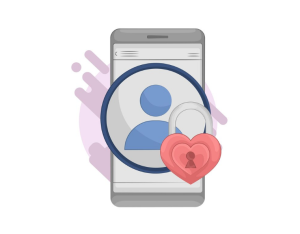
Benefits of Making Your Instagram Account Private
Choosing a private profile isn’t just about privacy but power and peace of mind. Let’s explore the benefits of private profile settings:
- Enhanced Privacy: You have control over who sees your content, which is essential if you share personal photos, videos, or life details.
- Control Over Your Audience: By approving followers, you can ensure that only trusted individuals can access your posts.
- Reduced Exposure to Spam and Bots: Private accounts typically get fewer spammy follow requests and interactions from bots, as manual approval is required.
- Avoiding Unwanted Attention or Harassment: If you’ve experienced unwanted attention on a public account, switching to private can help reduce these interactions.
- Protecting Personal Information: Limiting who can see your posts helps protect personal details that may be shared unintentionally through your content.
- Greater Freedom in Sharing: Knowing your content is visible only to approved followers can make you feel more at ease sharing personal moments.
- Preventing Content Theft: While not foolproof, a private account makes it harder for others to screenshot and share your content without permission.
- Account Security with Two-Factor Authentication (2FA): Enabling 2FA adds another layer of protection to ensure that only you can access your account.

Managing Your Followers on a Private Instagram Account
Once your account is private, managing your followers becomes essential to maintain your desired level of privacy:
- Approve or Ignore Follow Requests: Regularly check your activity feed for new follow requests. Review each request and approve only the people you know and trust.
- Remove Followers: If you’ve approved someone in the past but no longer want them to see your content, you can remove them by tapping on “Followers” and selecting “Remove.”
- Blocking Users: To have a Private profile on Instagram or send you a follow request, you can block them. Go to their profile and tap the three dots in the top right corner to block them.
- Restricting Users: Not ready to block? Learn how to restrict Instagram followers so restricted users can still comment and message, but you control whether their interactions are visible.

How to Switch Back to a Public Account?
If you decide to make your Instagram account public again, you can easily revert the settings:
- Go to your profile and tap the menu icon.
- Select “Settings and Privacy.”
- Go to “Account Privacy.”
- Toggle off the “Private Account” switch.
- Confirm the change to make your account public.
Conclusion
Making a Private Instagram account is a simple yet powerful way to protect your privacy and control who sees your content. By following the steps outlined in this guide and understanding the implications of a private profile, you can ensure that your posts are only shared with the people you trust.
Ready to take control of your online presence? Start by making your Instagram account private and enjoy a more secure and personalized experience. Do you have any questions or tips about “How to make your Instagram account private?” Write them in the comments below; we’re here to help!

How do I change my account from public to private?
In Settings > Privacy, switch on Private Account.
Why can’t I make my Instagram private?
If you can’t, ensure your app is updated, or check if your account is a business or creator profile, as these may require additional steps.
Is it better to have a private Instagram?
Please prioritize privacy and control and wish to limit access to your content.
How do you know if a private account blocked you on Instagram?
You won’t be able to see their posts or stories, and their profile will be invisible to you.
Do private accounts have to accept followers?
Yes, private accounts must approve each follower before they can see their content.








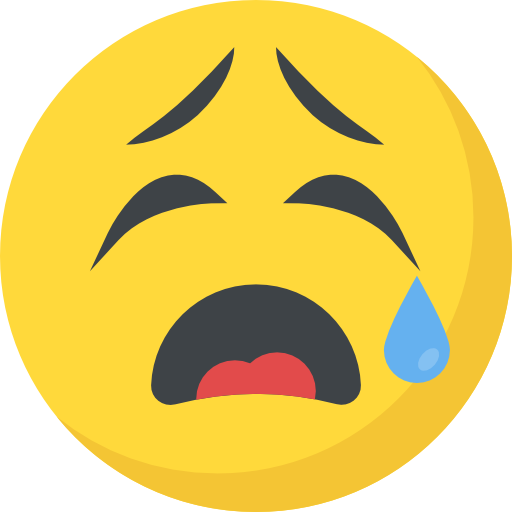


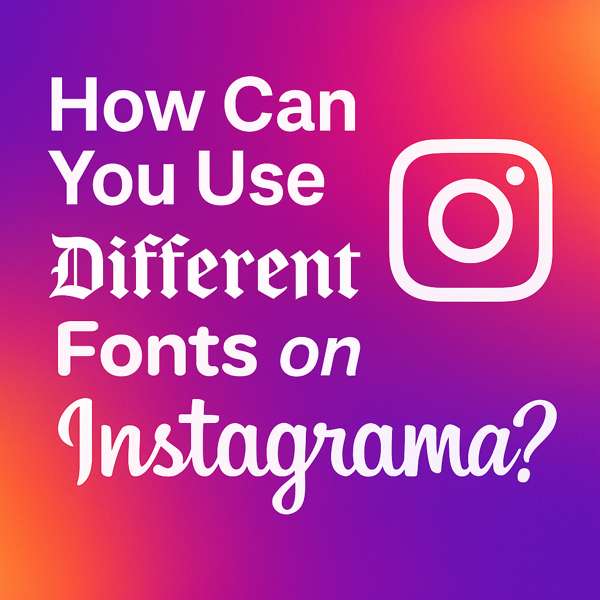
![How Often to Post Instagram Reels [Proven Tips + Schedule]](https://notisave.com/blog/wp-content/uploads/2025/07/How-Often-to-Post-Instagram-Reels-Proven-Tips-Schedule.jpg)











