Now Reading: How to See Who Stalks Your Instagram Account? (Step-by-Step Guide for 2025)
-
01
How to See Who Stalks Your Instagram Account? (Step-by-Step Guide for 2025)
How to See Who Stalks Your Instagram Account? (Step-by-Step Guide for 2025)

How to See Who Stalks Your Instagram Account? (Step-by-Step Guide for 2025)
Your Instagram isn’t just a profile; it’s a window into your world. But behind that glass, quiet eyes are watching, unseen and silent. These shadows scrutinizing from afar can feel unsettling. Knowing who’s there isn’t just curiosity; it’s your shield for control and calm. This guide is your flashlight in the dark, revealing those hidden viewers and invisible patterns.
Ready to get the answer to “How to see who stalks your Instagram account?” Join us as we explore the clues and secrets.
How to Reveal Who Stalks an Instagram Account? (6 Tactics)
By learning to read the subtle signals, you can piece together the puzzle and reveal the silent audience hiding in the background. Let’s explore the innovative strategies that turn these hints into a clear picture of who checks your Instagram account.

1.Use Story Views to Spot Instagram Profile Stalkers
One of the most reliable ways to detect potential Instagram stalkers is by monitoring who views your Stories. Instagram Stories are one of the few features that let you track account activity directly, making it easier to identify silent followers or lurkers.
| What to Watch | What It Could Mean | What to Do |
| The same users are always at the top | Repeated engagement, algorithm flags interaction | Keep a log of viewers over several days |
| Non-followers watching stories | Possibly ghost followers or inactive users | Use “Close Friends” or set the account to Private |
| High story views with no likes or DMs | Silent Instagram Story viewers are avoiding interaction | Save to Highlights to watch patterns over time |
While Instagram doesn’t reveal who stalks your Instagram account, the story viewer list order is algorithm-based, factoring in recent interactions, visits, and profile searches. Frequent appearances likely signal passive interest.
2. Monitor Unusual Likes and Comments on Your Posts
Looking for stalker behavior beyond Stories? Watch your post engagement. If someone begins liking or commenting on old photos or videos, they’re likely deep-diving into your Instagram profile. This accidental signal is one of the most telling signs of Instagram lurkers.
| Activity Type | What It Signals | How to Respond |
| Likes on older posts | They’ve scrolled far back in your feed | Visit their profile to assess intent |
| Burst of likes/comments | Attempting to get your Attention anonymously | Use “Restrict” or “Block” if needed |
| Comments from random users | Possibly found via the Explore page or hashtag search | Consider adjusting visibility settings |
Tip: Look for accounts with minimal posts or private profiles; these may be stalker accounts or secondary profiles used to watch anonymously.

3. Pay Attention to “Suggested for You” Profiles
The “Suggested for You” section isn’t random. Instagram’s algorithm suggests profiles based on mutual interactions, searches, or visits to profiles. If you see someone appear here repeatedly, Instagram likely detects a hidden connection between your accounts, possibly because they’re checking your profile.
| Suggestion Behavior | What It May Indicate | What to Do |
| They show up often | Instagram’s algorithm is detecting repeated interaction | Avoid following unless you trust them |
| An unknown profile appears after you post stories | Likely a viewer-triggered algorithm suggestions | Review your story privacy settings |
| Low-activity accounts in suggestions | May be fake or passive stalker accounts | Consider blocking or removing |
While this isn’t proof for who stalks your Instagram account, the suggested list gives algorithmic clues about potential Instagram account stalkers who interact quietly or visit your profile without following.
4. Audit Your Followers for Suspicious Accounts
Not all followers are real fans. Many stalkers use alternate or anonymous accounts known as ghost followers to keep tabs on you without direct interaction. These profiles often have no posts, profile pictures, or bio information.
| Follower Behavior | Risk Level | Recommended Action |
| Follows you but never interacts | Medium, could be a lurker | Use “Restrict” or remove them |
| No profile picture, no content | Highly likely fake, bot, or stalker profile | Block or report |
| Sudden follower spike | May indicate bot activity or Instagram stalker apps targeting you | Use a follower cleanup tool |
Pro Tip: Performing a regular follower audit helps keep your profile safe from unwanted eyes. Watch for fake Instagram accounts, bots, or inactive profiles.
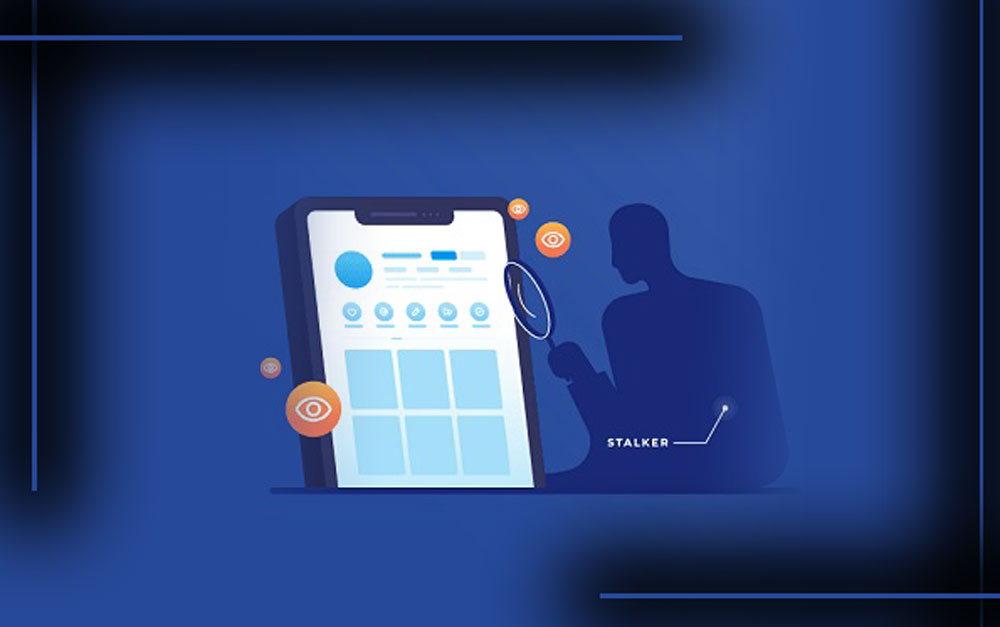
5. Switch to a Creator or Business Account
If you’re serious about knowing who stalks your Instagram account, switching to a Creator or Business account unlocks advanced Instagram Insights. These analytics tools help you track who’s engaging with your content, when, and how often, offering indirect clues about potential stalkers.
| Insight Tool | What You Learn | Why It Helps |
| Reach & Impressions | How many users viewed your post/stories | Track spikes from unknown viewers |
| Follower Growth | Daily/weekly gain in followers | Spot trends or unusual Attention |
| Story Interactions | Swipe-ups, taps forward/back, exits | Learn which stories attract silent engagement |
To switch:
- Go to your profile → Tap ☰ → Account Type and Tools → Switch to Professional Account → Choose Creator or Business → Complete the setup.
These tools are invaluable if you want to monitor profile visits indirectly by analyzing spikes in visibility or engagement patterns.
6. Use Third-Party Apps (With Caution)
Some apps claim to show who stalks your Instagram account, but they don’t officially allow this feature. Use Instagram viewer tracker apps only if you’re sure they’re safe and don’t request sensitive information, such as your login credentials.
| App Name | Main Feature | Privacy Risk | Device |
| Follower Analyzer | Tracks ghost followers and engagement drops | Medium | Android only |
| FollowMeter | Analyzes unfollows, story views | Low–Medium | Android & iOS |
| InStalker | Alerts for profile views (claim-based) | High | Android only |
| WProfile | Ranks top stalkers and frequent Instagram profile visitors | Medium–High | Android & iOS |
Warning: Never provide your password or two-factor codes to third-party apps. Even legitimate-seeming apps could violate Instagram’s terms of service or misuse your data.

Final Summary Table to See Who Stalks Your Instagram
To make it easier for you to put these tips into action, here’s a handy summary table that breaks down your primary goals, the best methods to achieve them, and extra tips to boost your Instagram privacy and control.
Use this as your go-to checklist whenever you want to keep track of your silent viewers and protect your profile.
| Your Goal | Best Method | Extra Tip |
| Spot profile stalkers | Watch Story viewers and log patterns | Check daily for consistent names |
| Detect fake or ghost followers | Manually audit followers | Remove suspicious or inactive users |
| Track Instagram profile visits indirectly | Use Instagram Insights | Compare reach and impressions over time |
| Use external tools carefully | Try verified third-party apps | Research app reviews before use |
Conclusion
Your Instagram story is yours to tell, and now, you hold the map to reveal the unseen watchers. These hidden eyes may be silent, but with every insight and method uncovered here, you turn mystery into clarity. Protect your space, own your narrative, and let your profile shine with the confidence of knowing who truly cares and who’s just lurking in the shadows.
Please share in the comments what signs made you suspicious and led you to ask how to see who stalks my Instagram account. And which method here will you try first to take control? Let’s swap stories and tips below!

Can you see who stalks your Instagram account?
Not directly, but story views and follower activity give clues.
Who is searching for me on Instagram?
No straightforward approach, but “Suggested for You” hints at frequent visitors.
Can you see who looks at your Instagram posts?
No, but likes or comments on old posts can reveal deep viewers.
How to see who stalks my Instagram account for free?
Use Instagram’s story viewers and follower audits, no apps needed.
What does it mean if someone watches all your Instagram Stories but never engages with them?
They may be silently interested or just lurking without engaging.








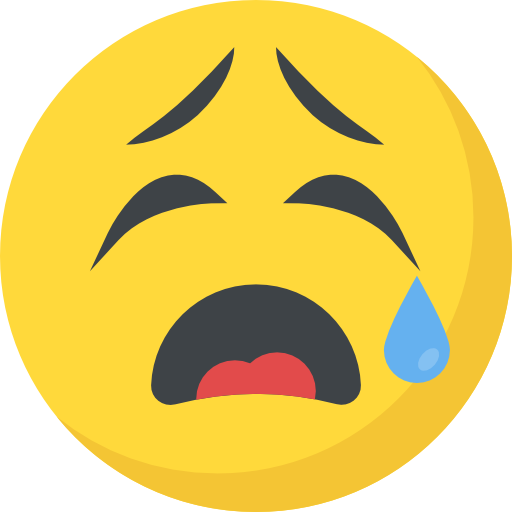



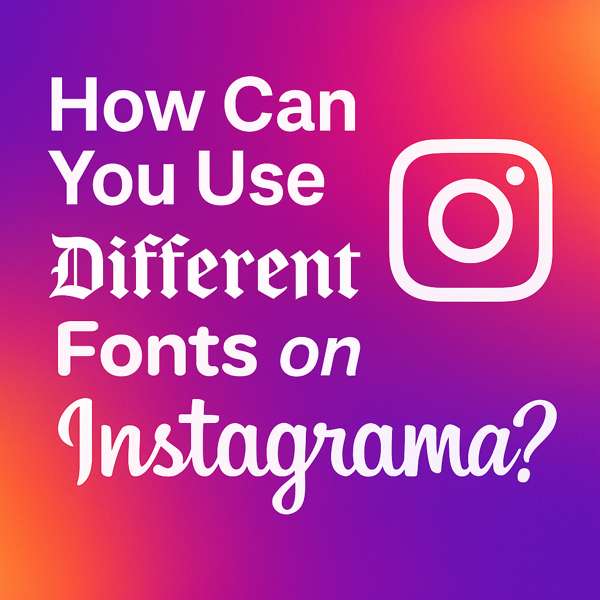
![How Often to Post Instagram Reels [Proven Tips + Schedule]](https://notisave.com/blog/wp-content/uploads/2025/07/How-Often-to-Post-Instagram-Reels-Proven-Tips-Schedule.jpg)










