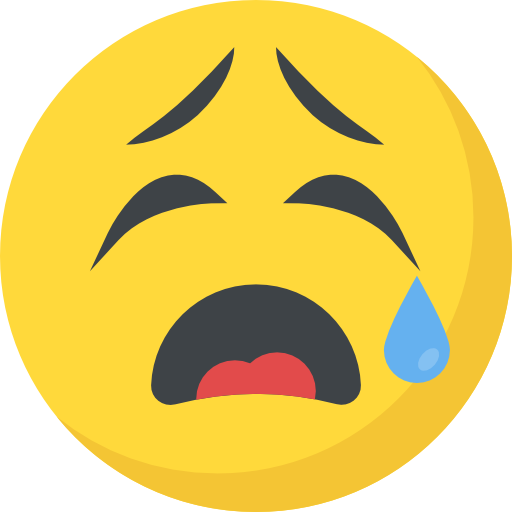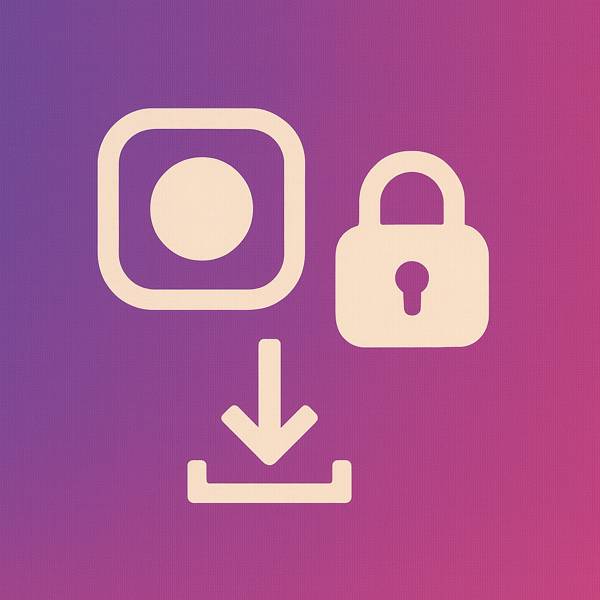Now Reading: How to Add Location on Instagram Bio?
-
01
How to Add Location on Instagram Bio?
How to Add Location on Instagram Bio?

How to Add Location on Instagram Bio?
Something feels off in your Instagram bio, but you can’t quite put your finger on it! That missing detail might be the difference between a profile that gets skipped and one that truly stands out.
How do some pages instantly communicate who they are, where they are, and why you should care? The answer lies in a powerful yet often overlooked feature: you should add geographical info to your Instagram bio.
Are you curious about how to add location on Instagram Bio?” this simple tweak will make your profile more discoverable and meaningful. Let’s break it down.

Why Adding a Location to Your Instagram Bio Matters?
Include location info isn’t just a vanity metric; it’s a strategic move for both personal branding and business visibility. For individuals, it helps connect with people in their area, whether for networking, sharing local experiences, or building a community. For businesses, it’s a direct line to potential customers searching for products or services nearby.
Think of it as a virtual storefront address, guiding interested users directly to your doorstep or, at least, to your digital presence. If you’re looking to boost your local visibility, knowing how to insert address into Instagram Bio is an essential step.
How to Add Location on Instagram Bio? (Step-by-Step Guide)
Adding your Instagram profile location is a straightforward process, but it requires your account to be a professional account (either Creator or Business). If you’re still on a personal account, don’t worry; converting is quick and easy! This is the most effective way to add Instagram bio location.

1. Switch to a Professional Account
If you haven’t already, you’ll need to convert your personal Instagram account to a professional one.
- Go to your profile and tap the three horizontal lines (menu icon) in the top right corner.
- Tap Settings and Privacy, then Account Type and Tools.
- Select Switch to a professional account.
- Choose a category that best describes you or your business, like “Entrepreneur,” “Blogger,” “Local Business,” or “Product/Service”.
- Select either Creator or Business account.
-
Access Your Profile Editing Options
- Once you have a professional account, Navigate to your Instagram profile.
- Tap the “Edit Profile” button located directly under your bio.
-
Add Your Contact Options
- Within the “Edit Profile” section, you’ll find the “Contact Options” or “Contact Options & Display” section.
- Tap on “Contact Options” or “Contact Options & Display”.
- Here, you’ll see fields for your business address, phone number, and email. To add location on the Instagram bio, focus on the “Business address” field.
-
Input Your Location Details
- Tap on “Business address”.
- You’ll be prompted to enter your Street address, City/Town, and Postcode and select your Country/Region.
- As you start typing, Instagram will often suggest existing locations. If your business has a physical location, this is where you’ll accurately input it.
For individuals who want to add a city to their Instagram bio without a specific street address, you can often fill in the city and state/country. This is a great way to show location on an Instagram profile for general regional presence.
-
Save and Display Your Location
- After entering your address details, tap “Done” or the checkmark in the top right corner.
- Go back to the “Contact Options” or “Contact Options & Display” screen. Make sure the “Display contact info” toggle is turned on. This ensures your chosen contact details, including your address, are visible on your profile.
- Tap “Done” or the check mark again to save all your profile changes.

What Are Other Different Bio Location Approaches on Instagram?
While directly adding a business address is ideal for brick-and-mortar stores, there are other creative ways to use location features.
1. Using a Custom Location or General Area
You might be wondering about a custom location Instagram bio. Unfortunately, Instagram doesn’t allow users to create entirely new, custom locations that display as clickable links in the bio itself.
Add location on Instagram Bio tied to Facebook Places data. However, you can select a broader area, like a city or region, if you don’t have a specific physical address. This helps to localize Instagram bio effectively. Knowing these limitations is key when you want to add a location to your Instagram bio.
2.Geotagging Your Content
Beyond the bio, geotag Instagram bio (or rather, geotagging your posts and stories) is crucial. Every time you post content, consider adding a location tag. This works in conjunction with your bio location to create a comprehensive location-based Instagram branding strategy.
People often search for content by location, and tagging your posts increases your discoverability.

Instagram Bio Location Ideas for Different Profiles
Choosing the correct location for your Instagram bio can significantly boost your visibility and help attract your target audience, depending on the type of profile you have. Below are ideas tailored to different kinds of profiles to help you strengthen your presence and connect more effectively when you add Location on Instagram Bio.
- For Businesses: Your exact street address is paramount. This creates an immediate Instagram business profile location.
- For Freelancers/Service Providers: Your primary service area, for example, “Serving Los Angeles & Orange County”, can be effective.
- For Bloggers/Influencers: Your current city or a general region you operate in works well. This allows for a good Instagram bio customization that highlights your area of influence.
- For Travelers: While you can’t put every place you’ve been in your bio, a general home base or current city can be helpful. Consider using highlights for travel locations.
Enhancing Your Instagram Bio Location Strategy
To truly leverage the power of location, consider these Instagram bio tips for location. Combining this with smart geotagging of your content helps to localize your Instagram bio and maximize your reach fully.
- Consistency: Ensure your location information is consistent across all your social media platforms and your website.
- Local Hashtags: Use relevant local hashtags in your posts, such as #ItalianFood and #EauroupTravel). This complements your geotag Instagram profile efforts.
- Collaborate Locally: Partner with other businesses or individuals in your area.
- Engage with Local Content: Comment on posts from local accounts and participate in local conversations.
- Utilize Instagram Stories: Use the location sticker in your stories to further highlight your presence. This adds another layer to your location tag strategy on Instagram.
In summary
Learning “How to add location on Instagram bio?” is a pivotal step in optimizing your online presence. Whether you’re aiming to drive foot traffic to your business, connect with a local audience, or provide more context about yourself, incorporating a location tag is indispensable.
Notice that every detail on your Instagram bio contributes to your overall narrative, and a clear, well-placed location tag speaks volumes.
Tell us, what local stories are you excited to share using your newly updated Instagram bio? Are there any specific regional communities you’re hoping to connect with? How do you plan to incorporate local elements into your future content strategy?
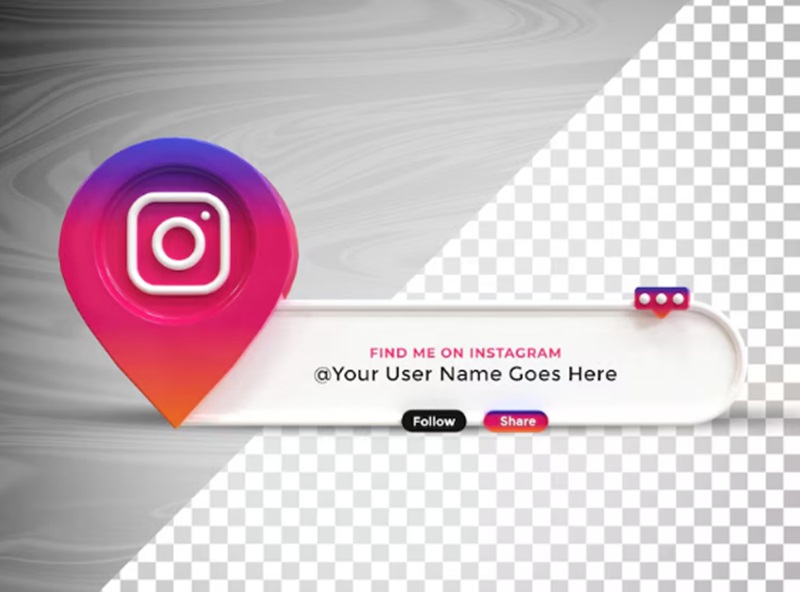
Can I link my Instagram bio to a Google Maps location?
Yes, you can link by copying the URL from Google Maps and pasting it into the “Website” field of your Instagram bio. This allows followers to find your location
easily.
Can I have multiple locations in my Instagram bio?
No, Instagram only allows one location to be added directly in the bio. However, you can mention additional locations in your bio text if necessary.
Why should I add a location to my Instagram bio?
Adding a location helps increase your visibility to local users, improves discoverability for businesses, and provides context about where you or your brand is based, which can enhance engagement.
Can I change the location on my Instagram bio frequently?
Yes, you can change your location as often as you like. Just go to “Edit Profile” and update the area in your bio whenever necessary.
Are there any restrictions on adding locations to my Instagram bio?
While there are no strict restrictions, ensure that the location you add is relevant and appropriate. Avoid using misleading or incorrect information, as this can affect your credibility and engagement.