Now Reading: How to Auto-Post to Instagram? (Tips & Tricks)
-
01
How to Auto-Post to Instagram? (Tips & Tricks)
How to Auto-Post to Instagram? (Tips & Tricks)
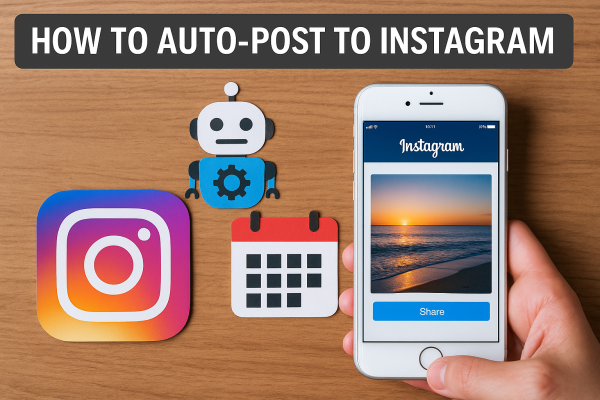
How to Auto-Post to Instagram? (Tips & Tricks)
In the case of “How to Auto-Post to Instagram?” ever had the feeling you timed out on the perfect moment to share on Instagram and watched your engagement tank? You’re not the only user-facing this, nor is the algorithm feeling generous.
In the fast-moving world of social these days, manual posting is a silent growth killer. If you’re still doing it all by hand, you may lag behind brands who’ve leveled up their content game.
Ready to escape the chaos, be consistent, and finally win over the algorithm? Let’s dive into how to auto-post on Instagram intelligently before your next viral post is gone.
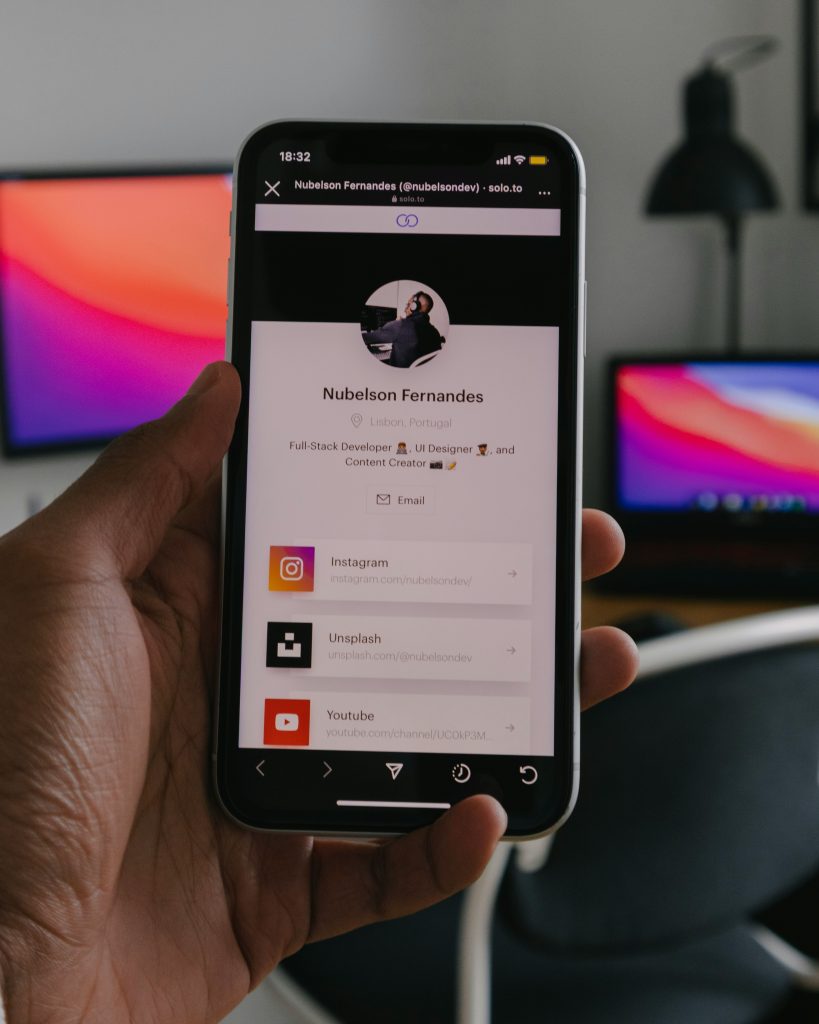
Why Should You Auto-Post on Instagram?
Auto-posting on Instagram works through scheduling tools. You schedule an Instagram post in advance and select the date and time you want it to go live.
With Instagram schedulers, you can schedule single-image posts, carousels, videos, Stories, and even Reels without lifting a finger when the moment comes.
Here are some of the most significant benefits of auto-posting:
- Streamline social media management
- Saving time
- Improving content consistency
- Allowing for better caption and hashtag planning
- Cohesive visual aesthetic for your Instagram grid
- Making posting from a desktop more efficient
Which Instagram Scheduler Should You Choose?
Below, we’ve broken down two of the most popular Instagram schedulers to resolve how to Auto-Post to Instagram, each offering unique features to suit different needs and workflows.
You can determine which Instagram scheduler is best for you by taking into account the following factors:
· Later
With over 7 million brand creators and marketers using it, Later is one of the most well-known Instagram schedulers. Later is an all-in-one solution since it integrates with other platforms like Facebook, Twitter, and Pinterest. What it provides is as follows:
- Multiple Platform Support: If you manage accounts on several social media networks, you can post scheduled content across channels.
- Content Planning Tools: This tool allows you to preview your Instagram feed before posts go live, including a visual Instagram planner.
- Automation and Analytics: Enables you to Auto-publish posts and evaluate performance.
- Various Content Types: Add as many images, videos, and carousels as possible.
- AI-powered Caption: Provides AI-powered caption generation tool.
· Buffer
Buffer gives you the ability to streamline your Instagram workflow. Its powerful features can save you valuable time while improving your overall Instagram strategy. Here are some of its offerings:
- Automate Post Scheduling: You can choose to have posts, stories, and reels published automatically or receive notifications when it’s most convenient for your audience.
- Get Detailed Analytics: Use Buffers Instagram analytics tools to determine what works best for your audience. Buffer will tell you when to post and what content gets the most interaction.
- Save and Organize Content Ideas: Buffer allows you to collect, store, and arrange your Instagram content ideas in a single location.
- Connect with Your Audience: Buffer enables you to manage interactions and increase your engagement rate by consolidating Facebook and Instagram comments into a single hub.
- Advanced Analytics for Instagram. You can get individualized insights into your audience’s behavior with Buffer’s Instagram analytics.
- Hub for Content Creation. Buffer’s AI Assistant can help you develop fresh, interesting ideas for your Instagram feed if you’re ever at a loss for ideas.
- Effective Handling of Comments. Monitor all of the comments on your Facebook and Instagram posts.

What Are the Key Differences Between Later and Buffer Instagram Schedulers?
Here’s a concise comparison between Later and Buffer, focusing on additional features. You can easily compare the features in the table below for a clearer overview of how they differ, helping you make the best choice:
| Feature | Later | Buffer |
| Main Focus | Instagram feed aesthetics and planning | Cross-platform scheduling and analytics |
| Content Types | Photos, Carousels, Videos, Stories, Reels | Photos, Carousels, Videos, Stories, Reels |
| Auto-Publish | Yes (Business/Creator profiles) | Yes (with notifications for personal accounts) |
| Visual Planner | Yes, drag-and-drop calendar | No |
| AI Caption Generator | Yes | No |
| Analytics | Basic | Advanced, with detailed insights |
| Cross-Platform Support | Limited (Instagram, Facebook, Pinterest) | Extensive (multiple platforms) |
| Content Idea Management | Saved captions and media library | Content hub with AI-assisted brainstorming |

How to Auto-Post Instagram Posts with Later & Buffer?
Let’s explore the detailed procedure for using Later & Buffer to schedule and Auto-Post to Instagram:
- Log in to Your Account. You must link your Instagram Business or Creator profile to both tools to activate features like auto-publish.
- Send in Your Media: Each platform has a library to add photos and videos from your computer or cloud storage.
- Drop, Drag, and Schedule. Saves content ideas with Buffer’s flexible scheduling and makes use of Later’s visual Instagram Content Calendar.
- Come Up with Captions and Hashtags: To maximize engagement, use emojis, hashtags, and AI tools.
- Editing (optional): Edit, resize, and filter media.
- Auto-Publish: Select the time you want to post and turn on auto-publish.
- Preview (Only Available for Later): Unlike Buffer, Later lets you preview how your posts will appear on your Instagram Grid.
- Save & Post: Both tools will take care of publishing when everything is prepared (or remind you if necessary).
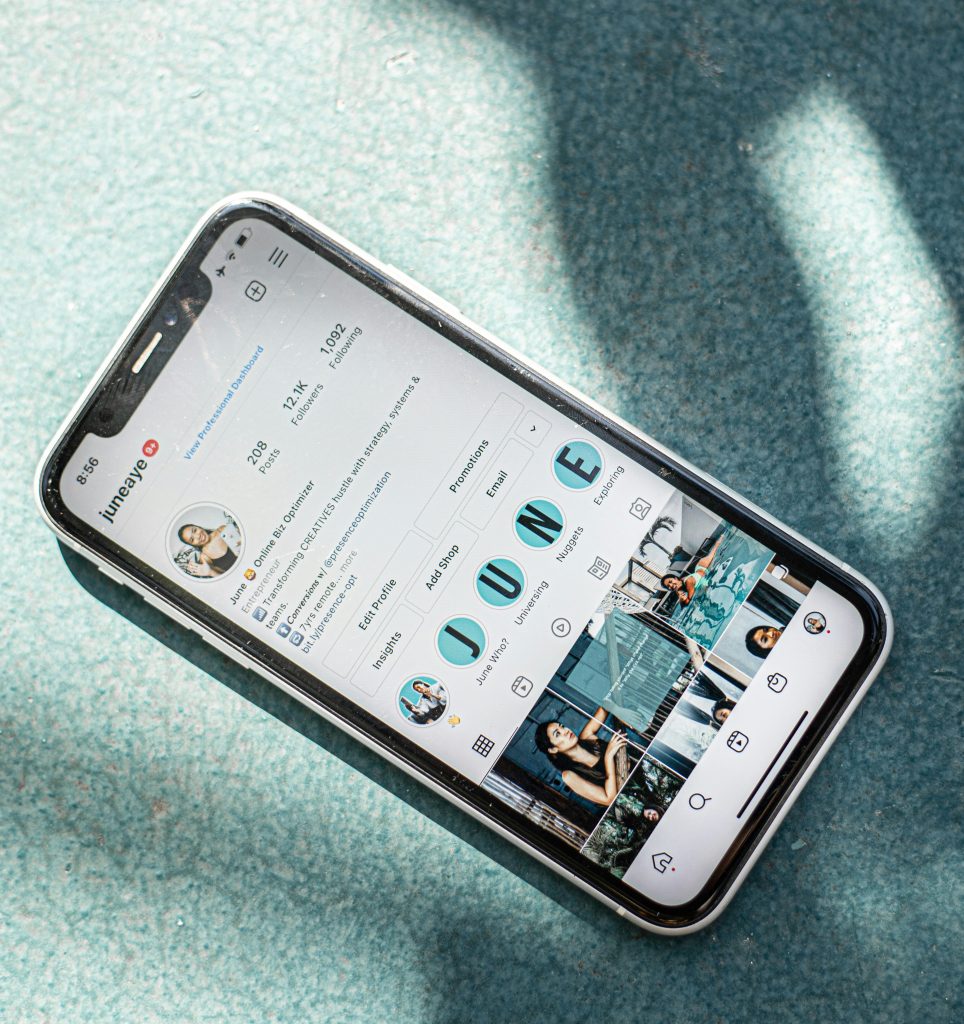
Does Auto-Posting on Instagram Affect Engagement?
Posting Schedule doesn’t lower Instagram engagement. In fact, you can use it to improve your content strategy. Here are some pointers for scheduling posts that will increase engagement:
- Post at the Ideal Moment: Determine when your audience is most engaged. You can find the best times to post for the most reach by using Later or Buffer’s Best Time to Post
- Make Use of Proper Hashtags: Hashtags are crucial for finding information. Research indicates that utilizing 20–30 hashtags can increase interaction.
- Incorporate SEO keywords into the Captions: Your content is more likely to show up on the Instagram Explore Page if you include SEO keywords in your captions.
- Keep Your Visual Appeal Strong: To grab your audience’s attention, post-high-quality on-brand images even though polished content is no longer required.
Wrapping Up
Learning “How to Auto-Post to Instagram?” can save time and improve consistency and engagement. So if you’ve ever felt overwhelmed by last-minute posting or missed prime engagement hours, now is the time to make a shift. Try out a scheduler, set up your content calendar, and watch how consistency and strategic posting elevate your Instagram performance.
What’s your go-to Instagram scheduling tool? Have you tried Later or Buffer? Drop your thoughts, tips, or questions in the comments; we’re always here to help and learn together!









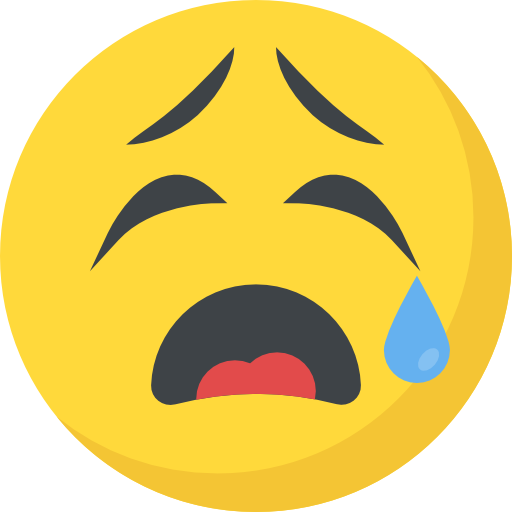


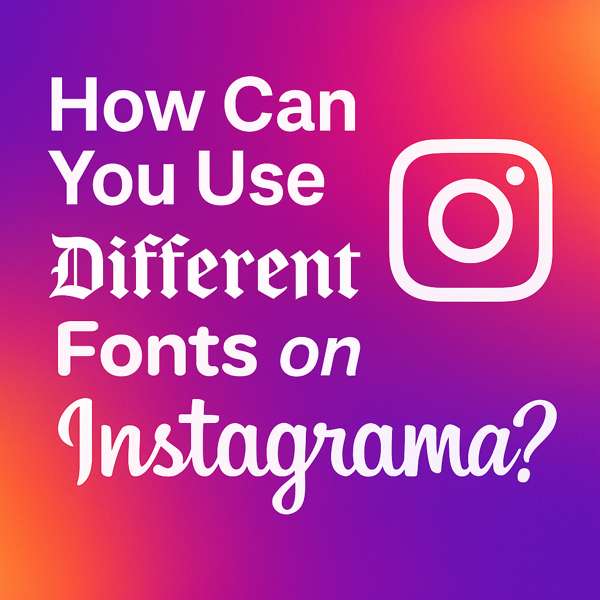
![How Often to Post Instagram Reels [Proven Tips + Schedule]](https://notisave.com/blog/wp-content/uploads/2025/07/How-Often-to-Post-Instagram-Reels-Proven-Tips-Schedule.jpg)










