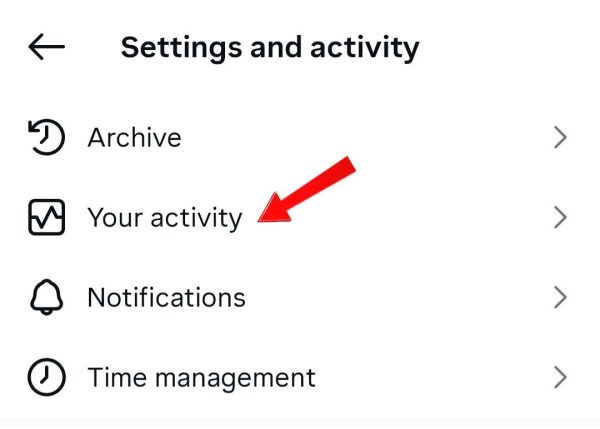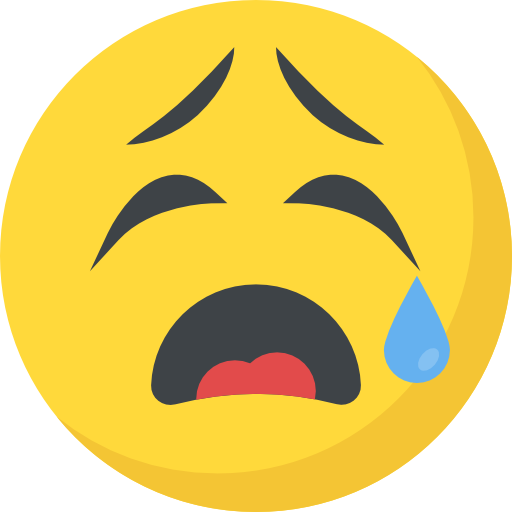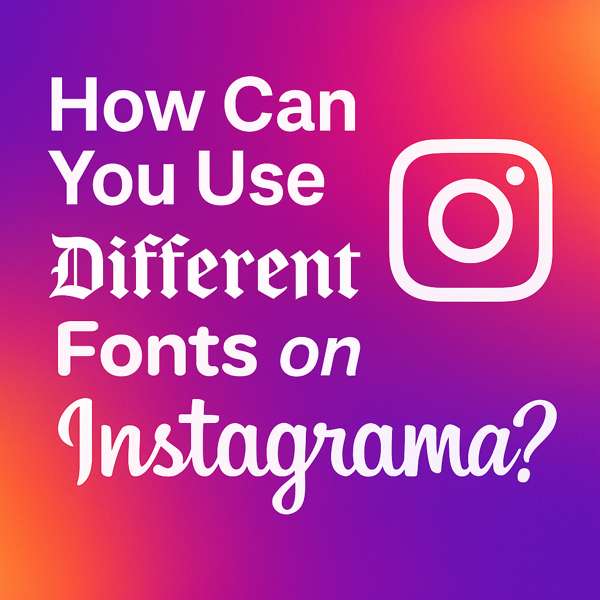Now Reading: How to Untag Someone on Instagram? (Quick & Easy Ways in 2025)
-
01
How to Untag Someone on Instagram? (Quick & Easy Ways in 2025)
How to Untag Someone on Instagram? (Quick & Easy Ways in 2025)

How to Untag Someone on Instagram? (Quick & Easy Ways in 2025)
Have you ever tagged the wrong person on Instagram or found yourself in an unwanted post? Being publicly linked to something you never agreed to isn’t very comforting. Fear not; however, removing is easier than you think.
This guide provides a step-by-step walkthrough of the “How to untag someone on Instagram?” Ensure your feed is tidy, considerate, and entirely within control. Stay tuned!

How to remove a tag on Instagram Without Deleting a Post? (No Notification Involved)
It’s not challenging to remove someone on Instagram. Follow these instructions and the step-by-step guide for posts and reels without deleting content or notifying others.
- Open the Post where the person is tagged.
- Tap the three dots (•••) in the top-right corner of the Post.
- Select “Edit” from the menu.
- Tap on the tagged username you want to remove.
- Delete the tag by hitting the small ‘× ‘next to their name.
Why Are You Unable to Untag Someone on Instagram? (6 Common Reasons)
It’s frustrating when you follow the correct procedures, but the tag remains. Nevertheless, the following workarounds have been helpful to those who ask why a tag still appears after you removed It on Instagram:
- Untagging Doesn’t Delete the Post: the original uploader’s profile still has the photo.
- Visibility Settings: A person can still view the photo if they follow the uploader or if their profile is public.
- Tagged Section vs. Feed: When a tag is removed, it leaves the tagged section of a user’s profile but remains in their feed if it was shared elsewhere.
- Instagram Caching/Delay: Instagram occasionally takes a little while to update, so you might need to wait for the image to refresh.
- They Saved or Reshared it: If they downloaded or shared the image before it was untagged, they still can access it.
- Instagram Glitches: The app occasionally has issues that prevent tags from updating correctly or permit retagging after removal.
What Should You Do If Instagram Won’t Let You Remove Someone from a Tag? (7 Practical Solutions)
Sometimes, the platform can be tricky when it comes to managing tags. If you’re struggling to remove tags on an Instagram post, here are several practical solutions to help you fix issues related to untagging someone on Instagram quickly and effectively:
- Repost the Content After Deleting It: The most dependable method is to remove the Post and upload it again, this time without the tag if editing or untagging doesn’t work. Although it’s not ideal, a fresh start is assured.
- Put the Post in the Archive: You can archive the Post instead of deleting it. This will hide it from the tagged area of the other person’s profile and delete it from your public feed.
- Revise the Caption: Changing the caption and saving the changes can sometimes reset the Post so the tag can be removed appropriately later.
- Try a Different Picture: Tagging and untagging that person in another post. If it functions, the issue might be unique to the initial Post.
- Either Reinstall or Clear Cache: Sometimes, this problem is caused by technical issues with the app. If you’re on an Android device, try cleaning out Instagram’s cache or reinstalling the app to make everything work again.
- Use Instagram Desktop: You can sometimes get around bugs in the mobile app and make edits that didn’t work on your phone by switching to the desktop version of Instagram at Instagram.com.
- Stay up to date on Instagram: Verify that you are using the most recent version of your app. Bugs that are subsequently fixed in updates can occasionally cause tagging problems. If none of these solutions work, it might be time to contact Instagram’s support staff, particularly if you think there may be a bug or something more intricate behind the scenes.
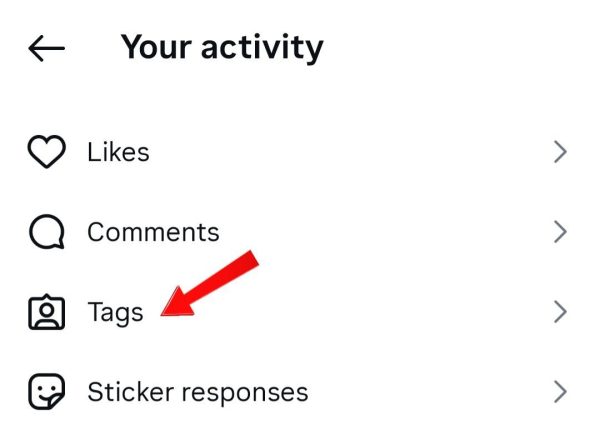
How to Untag Yourself on Instagram (Posts, Reels, Stories, & Comments)
If you need to remove a tag from yourself on Instagram, whether for posts, reels, stories, or comments, here’s a quick guide:
3 Remove Yourself from a Single Tag in a Post or Reel
- Open the Post or reel where you’re tagged.
- Tap your username.
- Select “Remove Me from Post” and confirm.
3 Remove Yourself from Multiple Tags
- Go to your profile and tap the three-line menu (☰).
- Select “Your Activity” and “Tags” to see all your tagged posts.
- Tap “Select” to choose multiple posts.
- Tap the circle next to the posts you want to untag, then hit “Remove.”
3 Untag Yourself from Instagram Stories
- If the option is available, tap the three dots (•••) in the lower right corner of the story.
- Select “Untag me”.
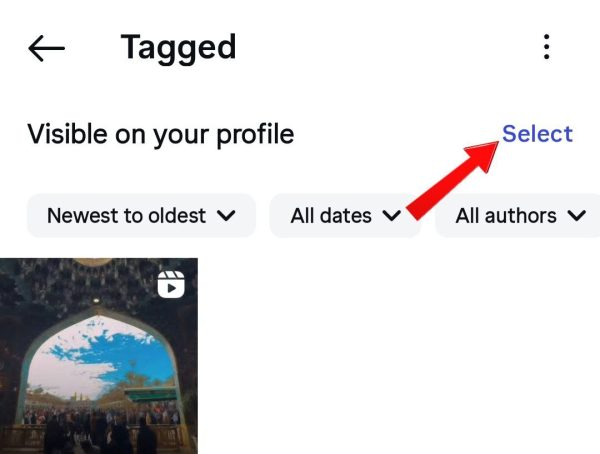
Note: Not all stories allow you to untag yourself, and it may not always be available.
3 Untag Yourself from Instagram Comments
- Direct untagging is not possible in comments.
- To handle unwanted mentions, you can:
- Report the comment if it violates Instagram’s rules.
- Ask the person who tagged you to remove it.
- Alternatively, block, restrict, or report the user if necessary.
These steps will help you manage your tagged content and align your Instagram profile with your preferences.
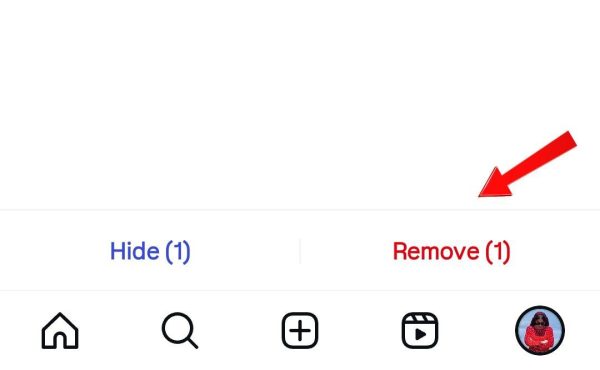
How to Stop People from Tagging You on Instagram?
You don’t have to expose your profile to unsolicited tags from others. To stop being tagged in posts, follow the instructions for Instagram tag settings and managing tags.
·How to Adjust Tagging Permissions on Instagram?
If you prefer more control over who can tag you in posts, Instagram allows you to adjust your tagging permissions easily. Take control of your Privacy and customize your tagging settings:
- Go to Settings and Open Your Profile: Select Settings by tapping the three-line menu in your profile’s upper-right corner.
- Navigate to the Privacy Settings: Tap Privacy in the options menu.
- Manage Your Tagging Preferences: Under Tagging, click Posts, then pick the following choices to determine who may tag you:
- Everybody
- Individuals You Follow
- Nobody
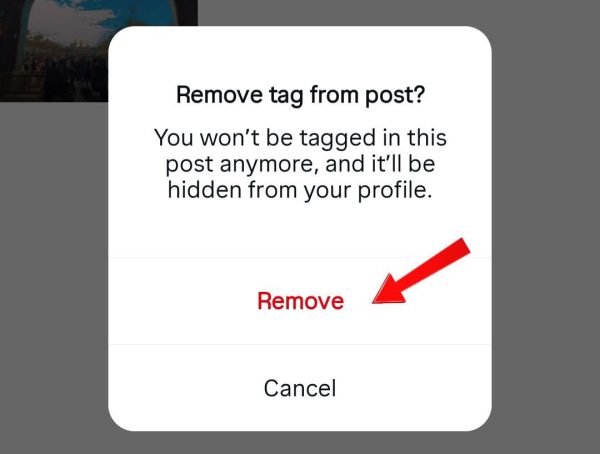
·How to Manually Approve Tags on Instagram?
You can enable the ‘Manually Approve Tags’ feature to gain more control. Here’s how to set it up:
- Open Instagram and tap the hamburger menu (three horizontal lines) in the top-right corner.
- Go to ‘Settings and Privacy.’
- Scroll down to the section titled ‘How Others Can Interact with You.’
- Select ‘Tags and Mentions.’
- To enable it on the next screen, toggle the ‘Manually Approve Tags’ option. This will allow you to review and approve or deny tag requests before appearing on your profile.
Finalizing
Managing Instagram mentions and tags are about more than protecting your Privacy; it’s about managing your online persona and influencing how people perceive you.
These instructions on “How to untag someone on Instagram?” give you control over establishing boundaries or tidying up your feed. Go ahead and adjust your settings, remove the tag on Instagram as necessary, and ensure your feed accurately represents who you are.
How do you plan to use these strategies? If you have any experience, Let us know in the comments! Also, don’t forget to share this Post with whom need it now.

Does Instagram notify the person when I untag them from a post?
No, Instagram does not notify users when they are untagged from a post.
How to remove tags from multiple posts on Instagram?
Go to Your Activity, select the posts, and Remove.
How do I turn off notifications for tags on Instagram?
Go to Settings and customize your tag notification preferences.
How do I control who can tag me on Instagram?
Navigate to Settings and choose who can tag you.
Can I remove a tag on Instagram without deleting the entire Post?
Yes, you can untag someone or yourself from a post without deleting it.