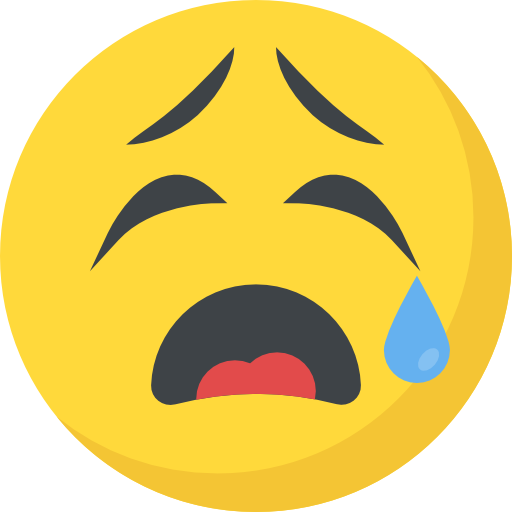Now Reading: Why Did My Instagram Account Get Suspended? (Top 7 Reasons + Fix Guide 2025)
-
01
Why Did My Instagram Account Get Suspended? (Top 7 Reasons + Fix Guide 2025)
Why Did My Instagram Account Get Suspended? (Top 7 Reasons + Fix Guide 2025)

Why Did My Instagram Account Get Suspended? (Top 7 Reasons + Fix Guide 2025)
You wake up, grab your phone, open Instagram and boom! A suspension notice hits like a cold splash of water. Panic sets in. Why now? Why did my Instagram account get suspended? What happened?
Don’t worry. You’re not alone, and you’re not powerless. This quick guide breaks down exactly why this might’ve happened and how to get your account back. Take a breath, and let’s fix the Instagram account suspended.
- Here’s a summary table (Top 7 Reasons + Fix Guide 2025)
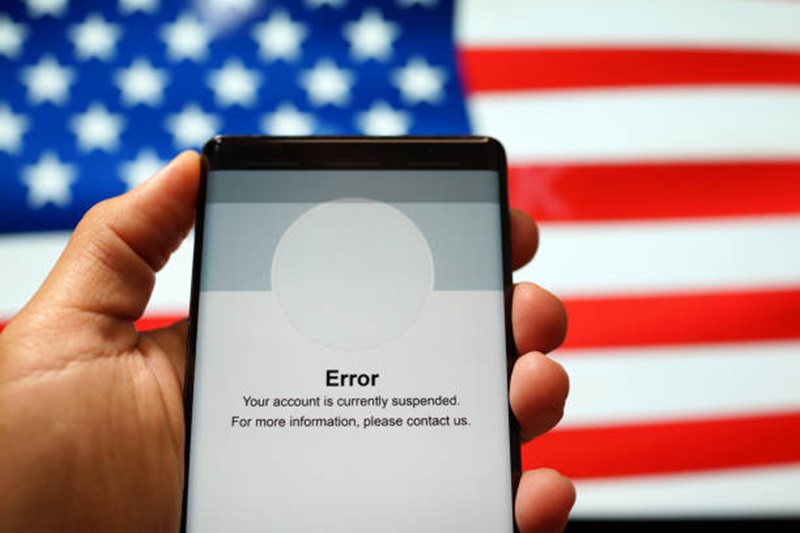
| Category | Key Points |
| Main Reasons for Suspension |
1. Violation of Community Guidelines
|
|
2.Authenticity & Identity Issues
|
|
| How to Fix It |
|
| How to Prevent It |
|
| Final Tip | Stay calm, follow the rules, and submit explicit appeals. Share your experience to help others dealing with the same issue. |
(2) Main Reasons for Account Suspension on Instagram
Instagram account suspension usually happens without warning and can be due to various reasons. By examining different sources, we can identify two main reasons that lead to Instagram account suspensions:
1.Violations of Community Guidelines (Instagram community guidelines suspension)
This app has rules for positive and safe use. Breaking these rules is a common reason Instagram accounts are suspended.

- Posting Prohibited Content: Sharing violent, hateful, discriminatory, unethical, obscene, or threatening content, promoting illegal acts, or sharing private info leads to an Instagram account violation.
- Infringement of Intellectual Property Rights: Posting copyrighted material (photos, videos, music) without permission is prohibited.
- Spam-like Behavior: Sending mass unwanted messages, aggressive following/unfollowing, using bots for engagement, and posting repetitive content can result in an Instagram bot behaviour ban and violate the Instagram spam policy.
- False and Misleading Statements: Publishing fake information, impersonating others, or manipulating stats (like buying fake engagement) incurs a fake engagement Instagram penalty and can cause suspension.
- Creating Multiple Accounts: Having many accounts to break rules or spam is against Instagram’s regulations.
- Harassment and Cyberbullying: Sending offensive, threatening, or harassing messages goes against community standards enforcement and can lead to suspension.
2. Issues Related to Authenticity and Identity
This app values real identities and fights fake accounts. Suspicious authenticity can lead to account suspension on Instagram for verification.
- Suspicious activity on Instagram: Unusual account changes (username, bio, location) can be seen as suspicious.
- Mismatch of Information: Profile details not matching your real identity can raise doubts about authenticity.
- Reported on Instagram: Multiple reports about your account’s authenticity can lead to suspension for review.
- Use of Fake Information: Providing false details when signing up or in your profile can cause suspension.
- Unauthorized login attempts Instagram: Attempts to log in without permission can lead to a temporary account lock for security.
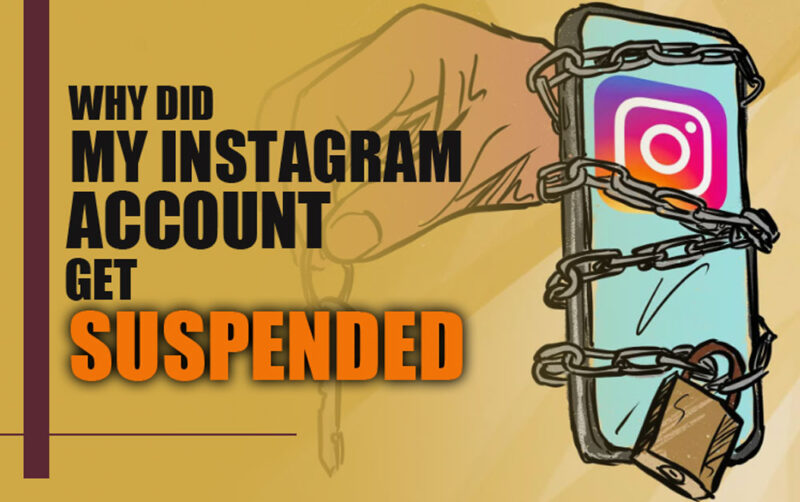
Potential Solutions to Fix suspended Instagram account
When you encounter an Instagram account suspended message, the first step is to remain calm and act logically. Depending on the reason for the suspension, different steps may be involved:
- Check Your Emails: First, check your email for Instagram’s suspension details and appeal instructions, which might mention a violation of Instagram’s terms of service.
- Use the Instagram appeal form in the App or Website: Follow the appeal links in the email or find the form for “Instagram disabled my account” in the app or website’s Help Center.
- Provide Accurate and Complete Information: Fill out the Instagram appeal form honestly, explaining the situation and attaching any proof. If you can’t access your email, consider recovering your Instagram account without email, though it’s harder.
- Be Patient: Appeals take time due to volume; avoid sending multiple requests. Even if it feels like your “Instagram account was banned for no reason,” there’s likely a reason.
- Follow Up If Necessary: If you don’t hear back after a while, follow up via the appeal form or other methods.

Essential Points to Keep in Mind to Avoid Account Suspension on Instagram
Stay in Instagram’s good graces with these key habits:
- Avoid Violating Rules: The best way to prevent account suspension is to comply with Instagram’s rules and guidelines fully. Before posting any content, make sure it does not violate the rules.
- Provide Your Real Identity: Use accurate and truthful information in your profile and avoid impersonating others.
- Stay Away from Spam-like Behavior: Your interactions with others should be natural and genuine. Avoid buying fake followers and likes, and do not send unsolicited messages.
- Maintain Your Account Security: Use a strong password, enable two-factor authentication, and be cautious of suspicious links and applications. This can help prevent Instagram security issues.
- Pay Attention to Instagram’s Warnings: If Instagram warns you about violating the rules, take it seriously and correct your behaviour. Understand the difference between temporary and permanent suspension; early warnings can help you avoid permanent loss.
- The practical tip: Need to Keep Track of Content While Suspended?
Suppose your Instagram account is suspended, but you still want to view public content from other profiles (like posts or stories you used to interact with). In that case, you can use tools like Notisave Instagram Downloader to access and download publicly available posts or reels. Remember to respect others’ privacy and only use such tools responsibly.

Final words
Seeing “Instagram account suspended” is frustrating, but not the end. Understanding why and patiently providing accurate information to appeal Instagram suspension offers hope for review and resolution.
Staying calm, knowing Instagram’s rules, and presenting clear evidence for your case is key to potentially regaining access to valuable content.
Now it’s your turn! Have you faced an Instagram account suspension? What happened, and how did you fix it? Share your experiences about account suspension on Instagram in the comments to help others.
Please send the “Why did my Instagram account get suspended?” article to friends going through this; it could be helpful!
Why did my Instagram account get suspended for no reason?
Instagram may suspend accounts for violating community guidelines, even unintentionally, such as posting inappropriate content, using banned hashtags, etc.
How do I unsuspend my account on Instagram?
You can appeal by following the on-screen instructions when logging in or submitting a request through the Instagram Help Center.
How long do Instagram accounts get suspended?
Suspensions can last from a few hours to 30 days or more, depending on the reason.
Why is my Instagram account suspended for 180 days?
A 180-day suspension usually means Instagram allows you to appeal or verify your identity before permanent deletion.
What does a suspended Instagram account look like?
You won’t be able to log in, and others may see “User not found” or an empty profile. You’ll usually get an error message explaining the suspension when logging in.