Copy Username
Open Instagram, find the profile, and copy the account username.
Have you ever seen a beautiful Instagram profile and wished you could see or download it at full size? With Notisave, the best Instagram DP Profile Downloader, you can do it instantly, securely, and totally for free.
Whether it's a friend, influencer, or even a private account, our software lets you zoom in and download high-quality Instagram DPs without logging in, signing up, or enduring annoying ads, just a simple, speedy means of saving any profile picture.
If you want the full-resolution profile image and want to save it, our Instagram DP Profile Picture Downloader allows you to zoom in and get any public profile picture in seconds with no trouble!
Open Instagram, find the profile, and copy the account username.
Go to our tool, Notisave.com, and enter the username in the search box.
Receive an immediate full-size DP. Click Download to save!
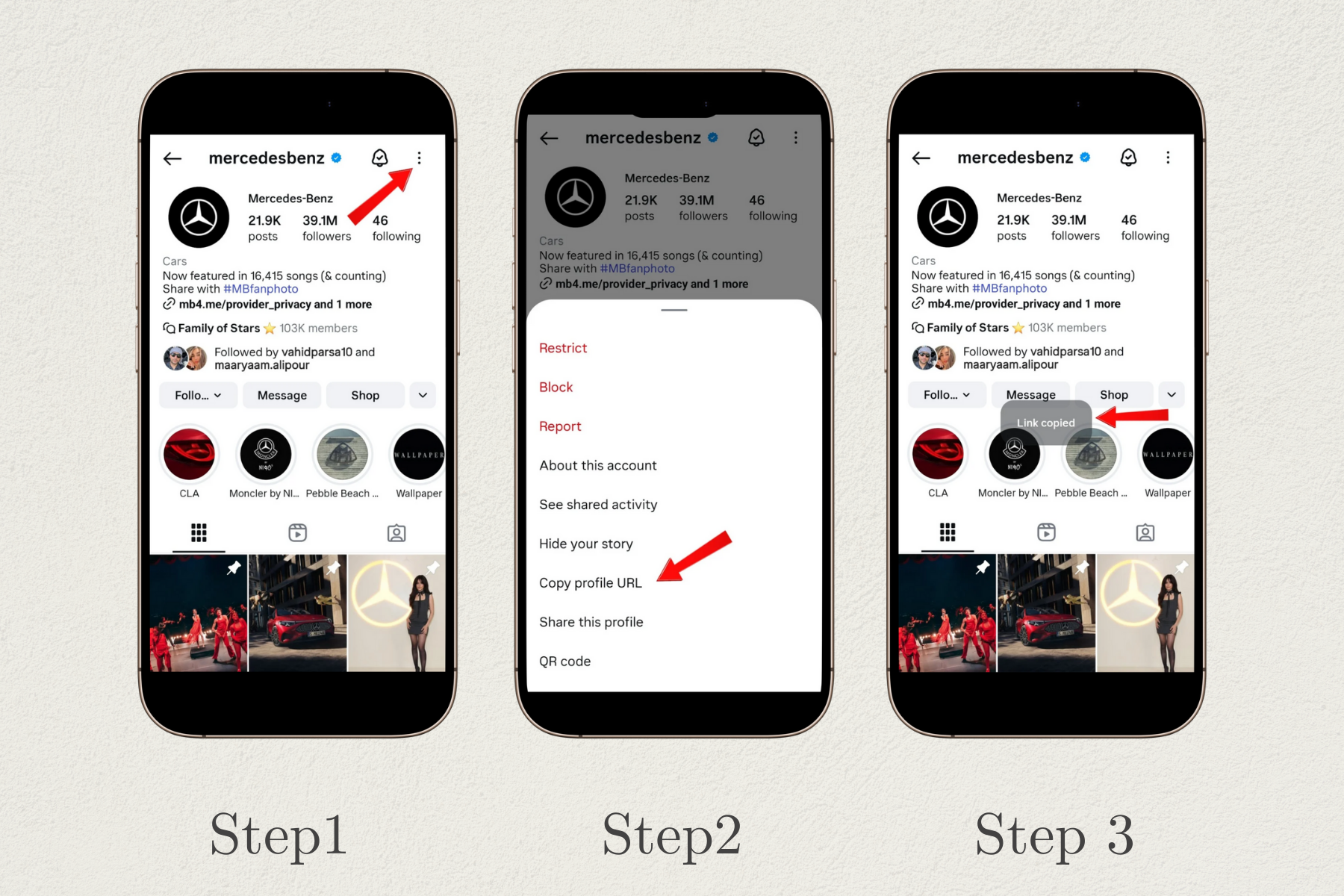
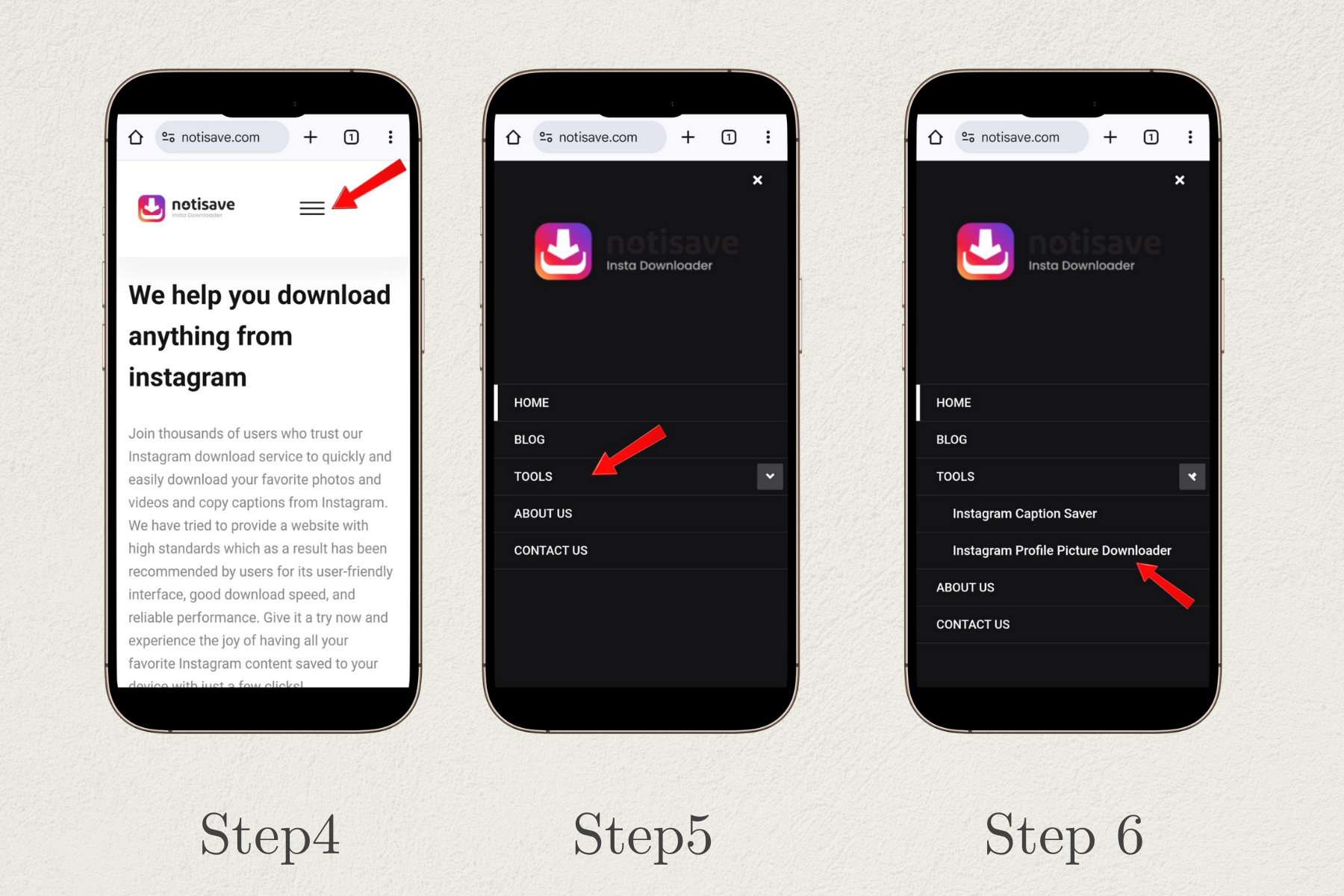
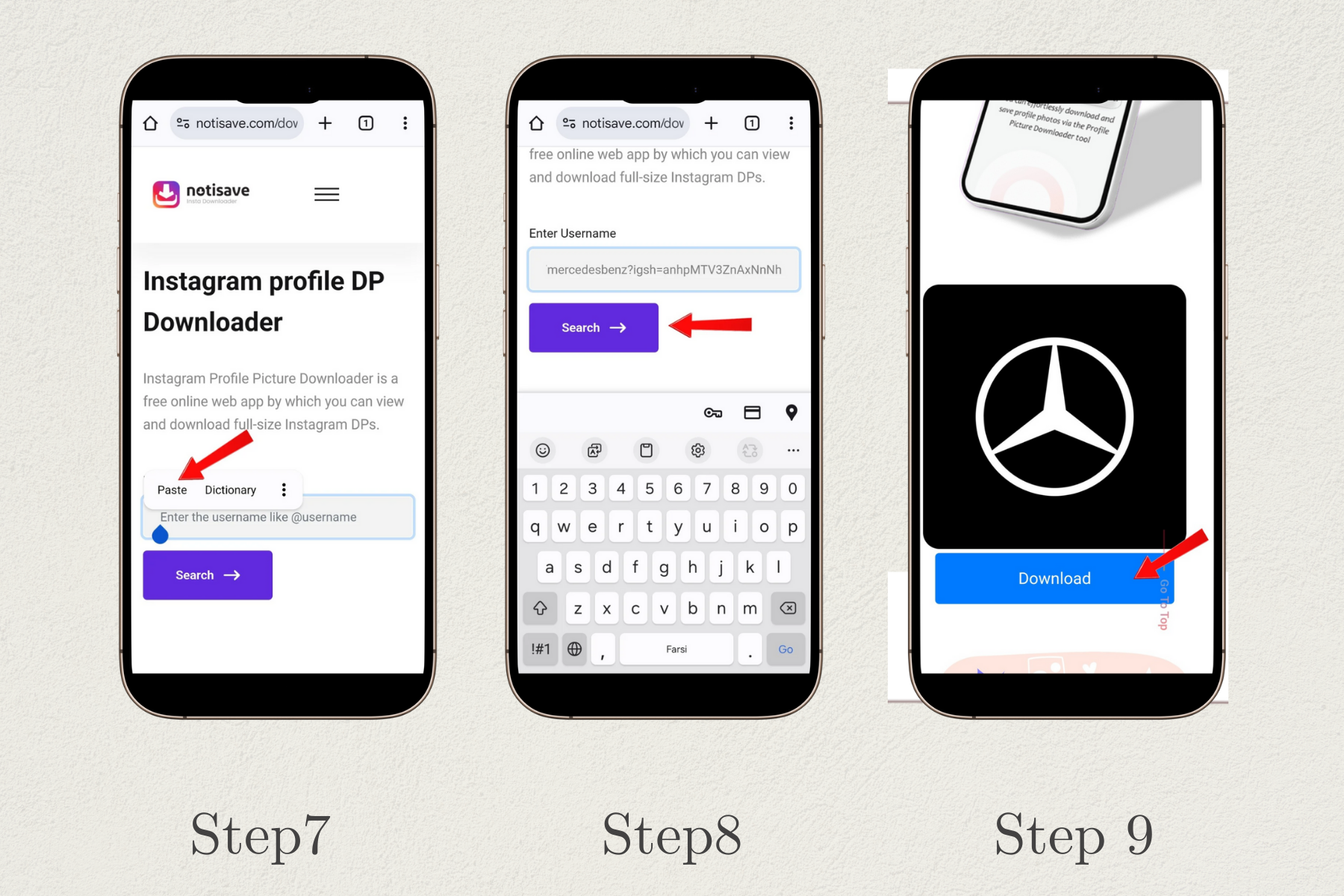
If you are an Instagram addict continuously searching for viral profile photos, you might lack one of the essential tools, our Instagram DP profile Downloader.
You can use free online tools to instantly get any public Instagram DP in full HD without needing an account.