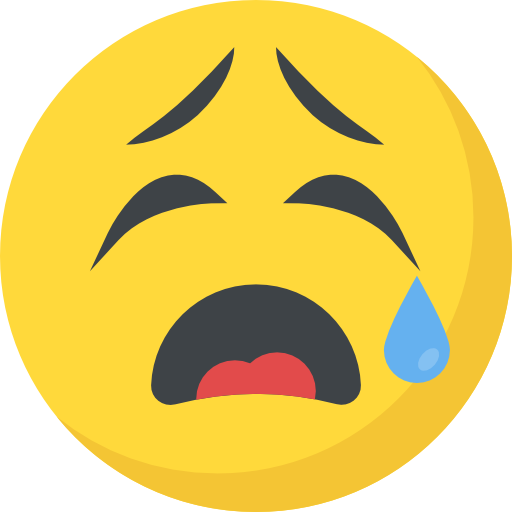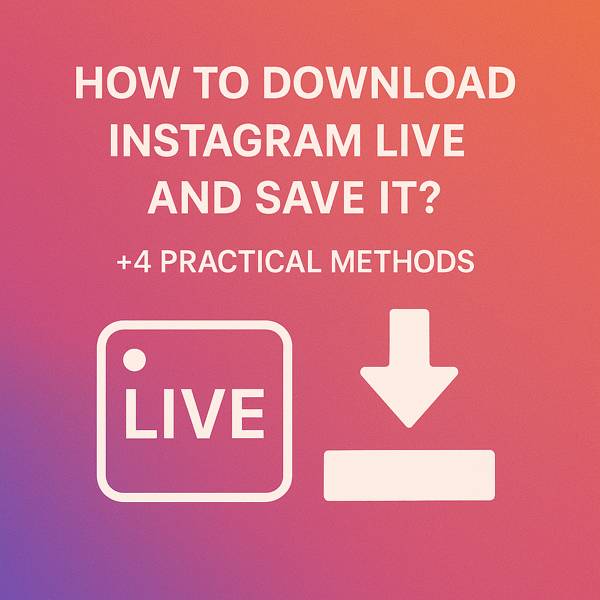Now Reading: How to Fix Instagram Not Sending SMS Code?
-
01
How to Fix Instagram Not Sending SMS Code?
How to Fix Instagram Not Sending SMS Code?

How to Fix Instagram Not Sending SMS Code?
We’ve all been there, struggling with Instagram not sending SMS code when trying to log in or verify our account, rushing to check a message, or posting a story.
Staring at our phone and not getting that verification can be a real headache when waiting for it, but nothing happens.
Want to say goodbye to the headache and get back to enjoying Instagram in no time? Don’t hesitate to learn how to fix the issue with these nine troubleshooting steps.

(9) Ways to Fix Instagram not sending SMS code (Android & iPhone)
Instagram SMS code (Two-factor authentication) is meant to protect your account, but it can lock you out when the code doesn’t arrive. You can’t access your account without it, even if you know your username and password.
Thankfully, this issue is easy to fix with just a few quick checks on your phone or network. Let’s cover these methods.
1. Check if You’ve Blocked Instagram’s SMS Number
Instagram sends its security code from the number 32665. If this number is blocked, your phone won’t be able to receive verification texts.
Sometimes, spam filters or call-blocking apps accidentally add numbers to blocklists.
- Android: Go to the Phone app >Tap ⋮ >Settings >Blocked Numbers
- iPhone: Open Settings >Phone >Blocked Contacts
- Unblock number 32665 if listed, then reboot your phone.
- Also, review any SMS-filtering apps that could be why Instagram is not sending the SMS code.

2. Verify You’re Using the Right Phone Number
Instagram can’t send you the verification code if your account is linked to an outdated phone number. This is a common issue for users who recently changed numbers or devices.
- Log in using another method (email or Facebook) > then go to Settings >Security >Two-factor authentication, Instagram >Text Message.
- Confirm the number listed is your current one. If not, update it so future Instagram 2FA codes arrive without issue.
- Keeping your phone number updated ensures a smooth login in the future and prevents Instagram from sending the SMS code.
3. Check If You’re Using an Authenticator App
You might have set up an app like Google Authenticator or Duo Mobile for your 2FA. In this case, Instagram won’t send an SMS code; the code will appear in the app.
- Open your authenticator app.
- Look for the 6-digit security code.
- Use a recovery code or reconfigure your Instagram 2FA if the app was deleted or reset.
- These apps are more reliable than SMS, especially when traveling.

4. Check Your Internet Connection
A disabled or unstable mobile data connection can prevent Instagram from delivering the 2FA code. Some carriers restrict short-code messages over Wi-Fi, so enabling mobile data is crucial.
- Android: Settings >Connections >Mobile networks >Enable mobile data
- iPhone: Settings >Cellular >Turn on Cellular Data
- Ensure you’re not in Airplane mode and that your signal is strong. This helps avoid delays in receiving the Instagram verification code.
- Reconnect to Wi-Fi or switch networks. Avoid using VoIP numbers (Voice over Internet Protocol), which often result in Instagram not sending the SMS code.
5. Try Email Verification Instead
If the SMS doesn’t come through, use email verification to get your security code. This option appears as an alternative during login.
- Select email when asked for the Instagram verification code
- Check the inbox and spam folders
- After logging in, go to Settings and perform a phone number update. This ensures future Instagram SMS codes arrive without a hitch.
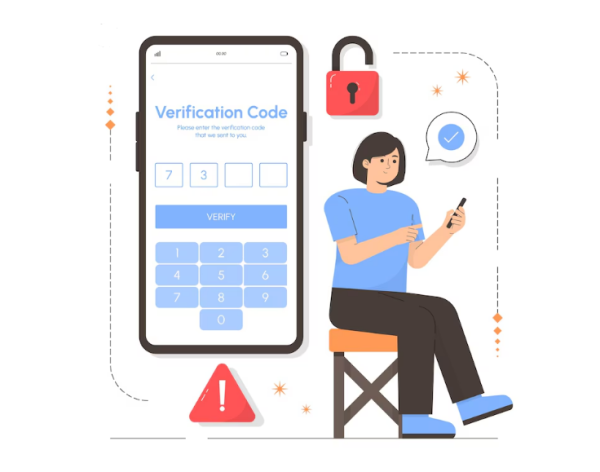
6. Confirm Instagram’s Servers Aren’t Down
Sometimes, Instagram is the issue, not your device. When Instagram servers are down, no codes are delivered.
- Visit Downdetector’s Instagram to check for outages
- Watch for similar user reports or delays
- If there’s a service interruption, you’ll have to wait it out. Follow Instagram support or Meta’s status pages for updates.
7. Turn Off the “Do Not Disturb” Mode
Sometimes, messages are delivered but are hidden due to the active Do Not Disturb mode. This simple step can make hidden Instagram 2FA codes appear immediately.
- Swipe down from the top of your screen:
- iPhone: Top-right corner
- Android: Top of the screen
- Tap the Do Not Disturb or Focus icon to turn it off.

8. Clear the Instagram App Cache
Corrupted data in the app can cause glitches, including failure to request or display verification codes. This step ensures that the app runs cleanly and can request SMS messages from Instagram servers
- Go to Settings > Apps > Instagram > Storage & Cache on Android, then tap Clear App Cache and Clear Storage.
- If you’re on an iPhone, uninstall and reinstall the app from the App Store.
9. Try a Different Device
As a last resort, try logging in from another device. If you’re using your phone, try accessing Instagram from a computer or tablet. This can sometimes bypass temporary blocks or errors in your primary device.
For best results, use the same Wi-Fi network. Logging in from unfamiliar locations can trigger additional security flags and cause Instagram not to send the SMS code.

Last Thoughts
There are various reasons for Instagram not sending SMS code, but the good news is that most of them can be easily fixed, and these steps can help you regain access quickly.
Remember, keeping your account’s details up to date and enabling multiple verification methods can provide more security and flexibility in the future.
What other Instagram login or security issues have you faced, and how did you overcome them? Share your experiences of how you’ve navigated these challenges.
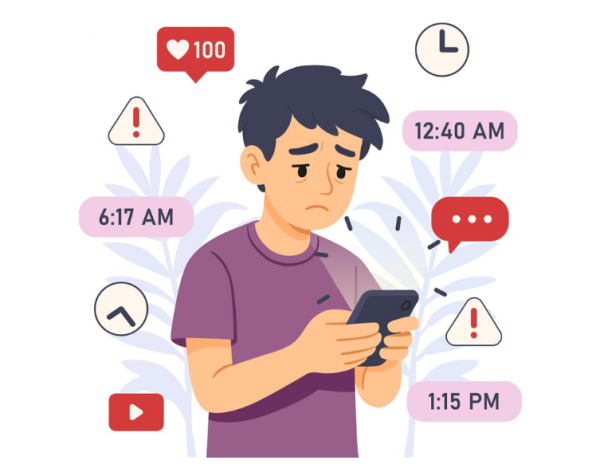
Where can you find a 6-digit authentication code on Instagram?
Check your authenticator app for the 6-digit code if you have 2FA enabled through an app.
Why do I have trouble with Instagram not sending the SMS code?
It could be a blocked number, an outdated phone number, a poor connection, or Instagram server issues.
How do I recover my authenticator code on Instagram?
If your authenticator app was reset, use your recovery code or reconfigure Instagram 2FA settings.
How do I get an Instagram confirmation code?
If SMS doesn’t work, use email verification to receive your confirmation code.
Why won’t Instagram take my phone number?
This can happen if the number is incorrect or outdated, so ensure it’s the correct number linked to your account.