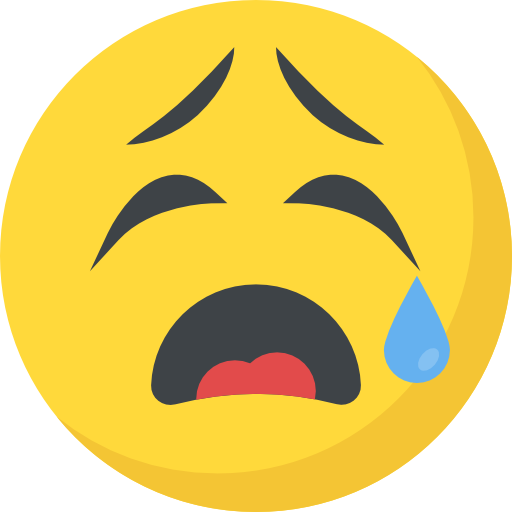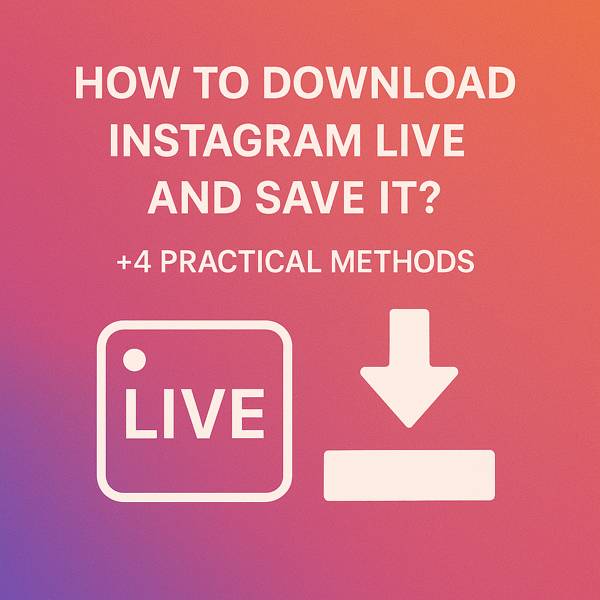Now Reading: How to Fix “Can’t Log in to Instagram on PC”? (Reasons & Solutions)
-
01
How to Fix “Can’t Log in to Instagram on PC”? (Reasons & Solutions)
How to Fix “Can’t Log in to Instagram on PC”? (Reasons & Solutions)

How to Fix “Can’t Log in to Instagram on PC”? (Reasons & Solutions)
Ever get that frustrating feeling? You’re all set to dive into your Instagram feed on your PC, ready to catch up on everything, but…! You hit a wall. You just faced Instagram login issues on PC! The digital world is teasing you, holding back all those awesome posts and stories.
But, don’t worry! This comprehensive guide is your trusty sidekick, helping you figure out exactly why this is happening and, more importantly, “How to Fix Can’t Log in to Instagram on PC?”, so you can get back to scrolling quickly. So, please stick around, and let’s unravel the mysteries together!

Why You Can’t Log in to Instagram on PC and How to Break Free?
Dealing with the “you can’t log in to Instagram on PC” message can be a drag. Luckily, there’s usually a straightforward reason behind it.
Let’s explore the common culprits and the quick fixes to get you back online:
1.Password and Username Hiccups
An incorrect password or username is the most frequent reason you might face Instagram login failure. That Caps Lock key is playing tricks on you, or a stray character snuck into your typing.
The Fix:
- Double-check that your Caps Lock is off and your keyboard language is set correctly.
- Type your username and password carefully, paying attention to every letter and number.
- If you’re unsure, hit that “Forgot password?” link. Instagram will send a reset link to the email or phone number linked to your account.

2.Browser Blues
Your web browser plays a crucial role in accessing Instagram on your PC. Issues with it are a common reason Instagram won’t load on the browser, potentially leading to an Instagram desktop login problem. Here’s what you can do:
The Solutions:
- Browser compatibility for Instagram: Ensure you’re using the latest version of popular browsers like Chrome, Firefox, Safari, or Edge. Instagram is always getting cozy with the newest browser updates.
- Extension Expedition: Some browser extensions can sometimes cause conflicts. Try temporarily deactivating all of them and then try logging in again. If it works, turn them back on individually to pinpoint the troublemaker.

3.Internet Issues (The Unseen Barrier to Your Feed)
A shaky or disconnected internet connection can prevent the login page from loading properly, leaving you unable to sign in.
How to Fix:
- Ensure you have a stable and strong internet connection. Try restarting your modem and router.
- If you’re on Wi-Fi, try switching to a different network or using a wired (Ethernet) connection.
- See if other websites are loading correctly. If not, the problem is likely your internet.
4.Instagram’s Having a Moment
Sometimes, the reason Instagram does not let you log in on desktop isn’t on your end. Instagram’s servers might be experiencing temporary issues, causing Instagram not to work on desktop for many users.
- Check websites like Down Detector to see if others report similar Instagram login problems. If so, the only solution is to wait for Instagram to resolve the issue.

5.Two-Factor Authentication Troubles (A Security Shield That Sometimes Stumbles)
If you’ve enabled two-factor authentication (good on you for the extra security!), you must enter a security code after your username and password. This code usually arrives via SMS or an authenticator app. Messing this up can lead you to unable to log in to Instagram on a PC. You might even see a Two-factor authentication error on Instagram.
The Solutions:
- Make sure you’re entering the security code correctly and before it expires. If needed, request a new code.
- If you don’t have your phone handy, you can use the backup codes you received when you set up two-factor authentication.
- Encountering an Instagram session expired on desktop message? This could be due to two-factor authentication timing out. Try again and enter the new code quickly.

6.Web Version Quirks and System Settings
Sometimes, the reasons you can’t log in to Instagram on PC go a little beyond the usual suspects. Let’s explore some more nuanced possibilities:
Web Version Quirks (Continued): The Instagram web version might temporarily glitch or not be fully compatible with your browser. Specific browser settings could also prevent the login page from loading, leading to the Instagram login page not opening.
- Ensure JavaScript is enabled in your browser settings, as Instagram relies on it to function correctly. You’ll usually find JavaScript settings in your browser’s privacy and security section.
- Date and Time Check: Believe it or not, incorrect date and time settings on your computer can sometimes interfere with Instagram’s authentication process. Make sure your system’s date and time are set accurately.
- Security Software or Firewall Interference: In some unusual cases, your computer’s security software or firewall might mistakenly block Instagram’s access. Review their settings to ensure Instagram is allowed.
- Network Restrictions or VPN Issues: If you’re on a work or school network, there might be restrictions on accessing certain websites, including Instagram. Also, using a VPN can sometimes cause login problems. Try logging in without the VPN if you’re using one.
- Account Block Status: While we covered password and username issues, it’s worth a quick mention that if you’ve violated Instagram’s guidelines, your account might be temporarily or permanently blocked. In this situation, you must contact Instagram support to resolve it.
- DNS Troubles: Rarely, problems with your DNS server settings can prevent access to websites like Instagram. Switching to a public DNS server like Google DNS or Cloudflare DNS might help.
- Safe Mode with Networking: If you suspect another program on your computer is causing a conflict, try booting your PC in Safe Mode with Networking and then try logging into Instagram. A third-party application is likely the culprit if it works in Safe Mode.

7.The Instagram login loop on PC Mystery
Some users find themselves in a never-ending cycle where they enter their login details only to be redirected to the login page. This stuck in a loop can be caused by incorrect browser settings, issues with cached data, or conflicting extensions.
The Escape Plan: Clear all cookies and site data related to Instagram in your browser settings.
· Important consideration
There are some general tips that you can use in several situations to help you solve the Instagram login issues on pc, including:
- Clear cache to fix Instagram login: Old cached data can sometimes mess with how Instagram works. Head to your browser’s privacy and security settings and look for the option to clear browsing data.
- New Browser: Give another browser a shot. If you can log in with a different one, the issue is likely with your main browser.
- Update browser for Instagram access: Keep your browser up-to-date! You can usually find the “About” or “Help” section in your browser’s settings to check for updates.
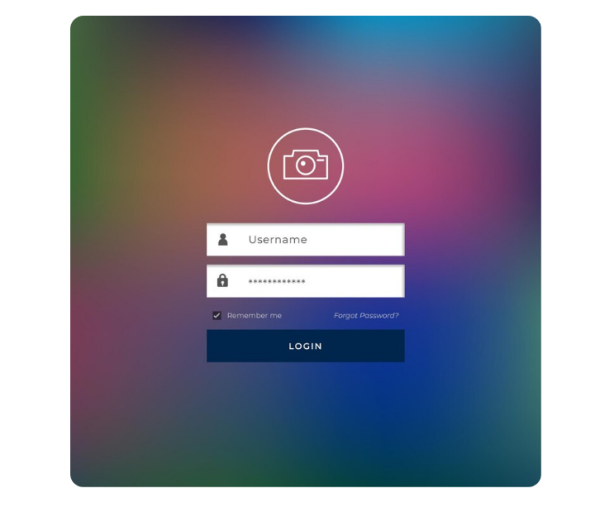
Wrapping Up
Dealing with Instagram login issues on PC can be a real pain, but by understanding the potential reasons and applying these troubleshooting steps, you should be able to smooth things out and get back to your feed quickly.
Got your Instagram login sorted thanks to our tips on how to fix can’t log in to Instagram on PC? Awesome! Please share your experience or any other solutions you’ve found in the comments below, let’s help each other out!
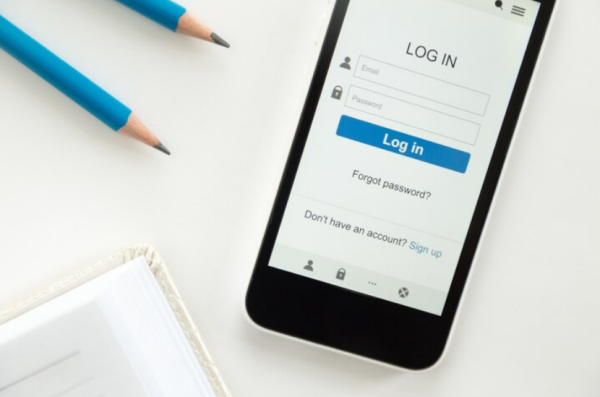
Why is Instagram blocking me from logging in?
Instagram may block you due to suspicious activity, policy violations, login attempts from unknown devices, or too many failed attempts.
Why can I log in to Instagram on my computer but not my phone?
Your phone might have a cached error, an outdated app, or be flagged for unusual activity. Try clearing the cache or reinstalling the app.
How long does Instagram block you from logging in?
Temporary blocks usually last from a few hours to 48 hours, but severe violations may result in longer or permanent restrictions.
How can I view Instagram without logging in to my computer?
You can view public Instagram profiles via a browser using direct links, for example, instagram.com/username, but you can’t see Stories or interact.
What can I do if my Instagram account has been disabled?
Go to the Instagram Help Center, follow the appeal steps, and submit the form to request a review of your disabled account.