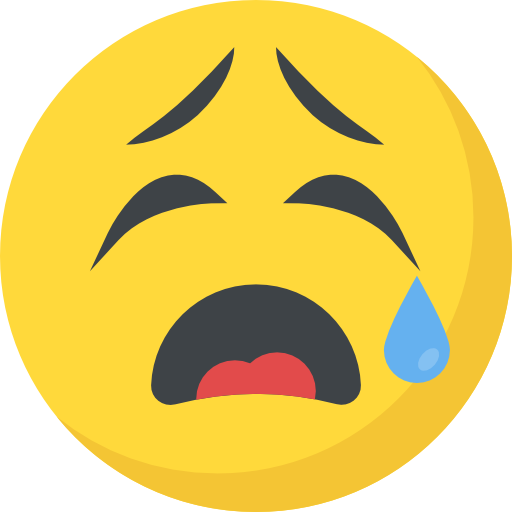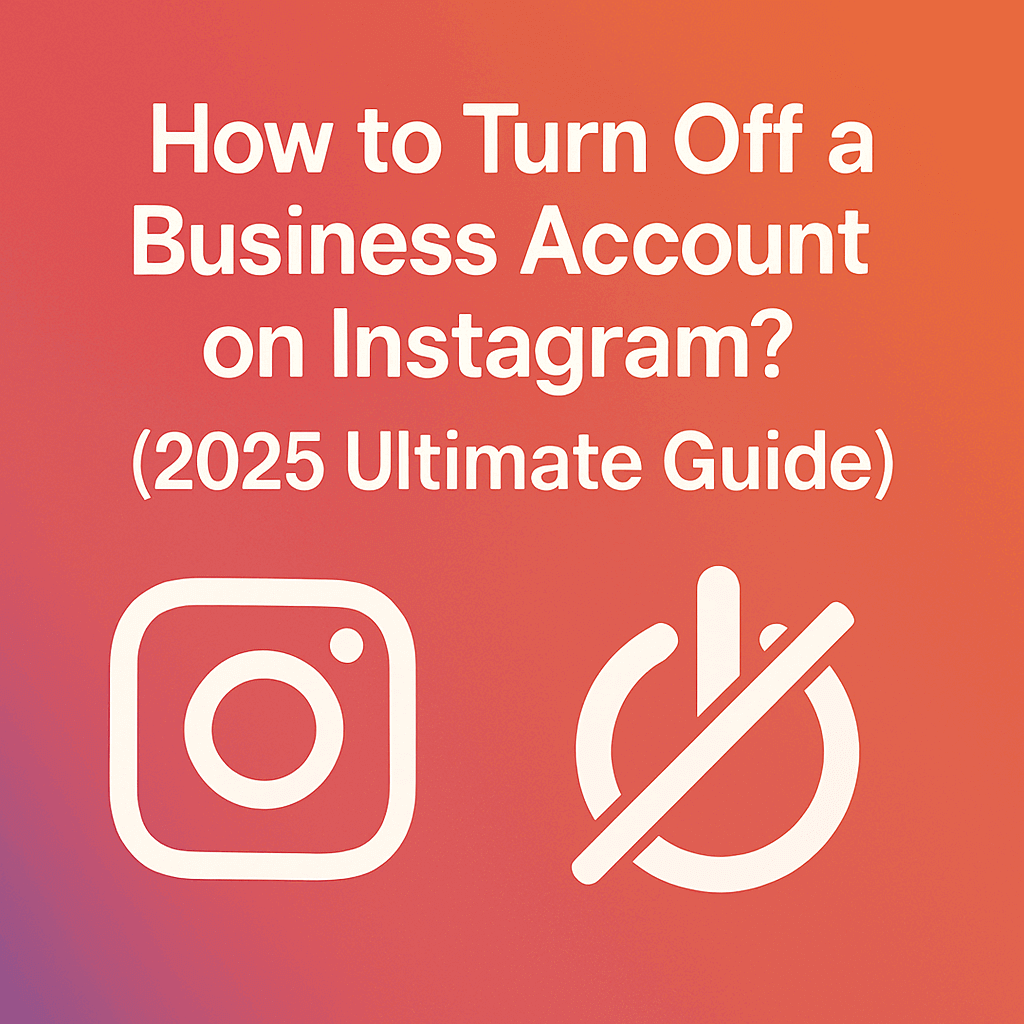Now Reading: How To Download Instagram IGTV & Reels for All Devices?
-
01
How To Download Instagram IGTV & Reels for All Devices?
How To Download Instagram IGTV & Reels for All Devices?

How To Download Instagram IGTV & Reels for All Devices?
Ever come across an IGTV or Reel so good you wanted to save it forever, only to realize you can’t? What if tomorrow it’s deleted or gone from your feed? Don’t let your favorite moments slip away.
In this quick guide, you’ll discover “How to Download Instagram IGTV & Reels for All Devices?” to save the content you enjoy, even offline. Let’s get started before it’s too late.

Why Download Instagram Reels and IGTV Videos?
Creators remove videos. Trends disappear. Accounts go offline. Without downloading, those can’t-miss moments may be lost forever. Downloading videos from Instagram offers several key adventures:
· Offline Access to Favorite Content
Save Instagram Reels for offline viewing, especially when traveling or in areas with limited connectivity. Whether you’re trying to save Instagram Reels on Android and iPhone, having offline access makes a huge difference.
·Easy Sharing and Long-Term Preservation
Preserving your favorite moments becomes easy once downloaded. Plus, you’ll never lose access to memorable IGTV content thanks to options like IGTV download on iOS, Android, and PC that make long-term storage hassle-free.

(+6) Proven Methods to Download Instagram IGTV & Reels on Different Devices
Now, we arrive at the crux of the matter: How do we download Instagram Reels videos on any device? Let’s explore various methods:
1.Using Instagram’s Features
- Android & iPhone: Instagram offers an in-app option to save Reels and IGTV videos to your collection, though these videos can only be viewed within the app and are not downloadable for offline sharing. This method is helpful for those who want to keep videos organized within the app.
- PC: No direct download feature exists for Reels or IGTV on the desktop version of Instagram.
2.Using Third-Party Apps
- Android Downloaders
- Video Downloader for Instagram: Quick link-based downloads for Reels, IGTV, and Stories. Auto-download feature.
- InstDown: Simple interface, supports HD video.
- net: Multi-platform support, various formats.
- iPhone: Due to iOS security restrictions, third-party apps often require workarounds like using a file manager app. Popular apps include:
- Documents by Readdle (via built-in browser): Built-in browser for downloading via web tools.
- Regrammer: Easy to use, no login required.
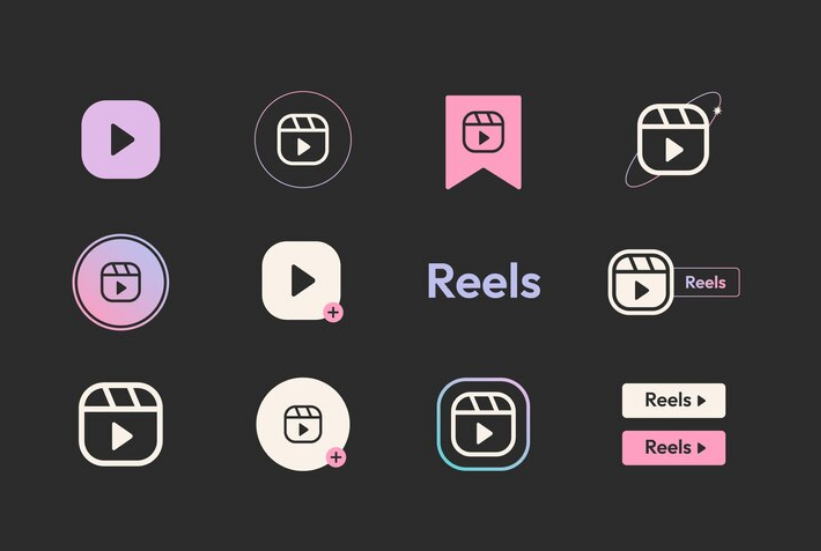
These apps typically require you to paste the video URL into the app for instant download. Whether you’re after Reels, Stories, or IGTVs, there’s likely an Instagram video downloader on all platforms that fits your needs.
3.Using Online Download Websites
- Inflact Instagram Downloader: Downloads Reels, IGTV, profiles; bulk download option.
- DownloadGram: Simple and fast with no sign-up.
- Notisave: Multiple formats and device compatibility.
You can paste the video URL into the website on any device and download the video. These websites are simple and effective ways to download Instagram Reels to the gallery or save them for offline viewing.
4.Using Browser Extensions
PC: Browser extensions allow for seamless downloads from Instagram:
- Video Downloader for Instagram (Chrome Extension)
A simple browser tool that enables you to download Instagram Reels, IGTV, and videos directly in one click right from your desktop.
- Instagram Video Downloader (Firefox Extension)
This handy Firefox extension enables you to copy Instagram Reels and videos in seconds, with no copying, pasting, or trouble- just a click to save your favorite content forever.
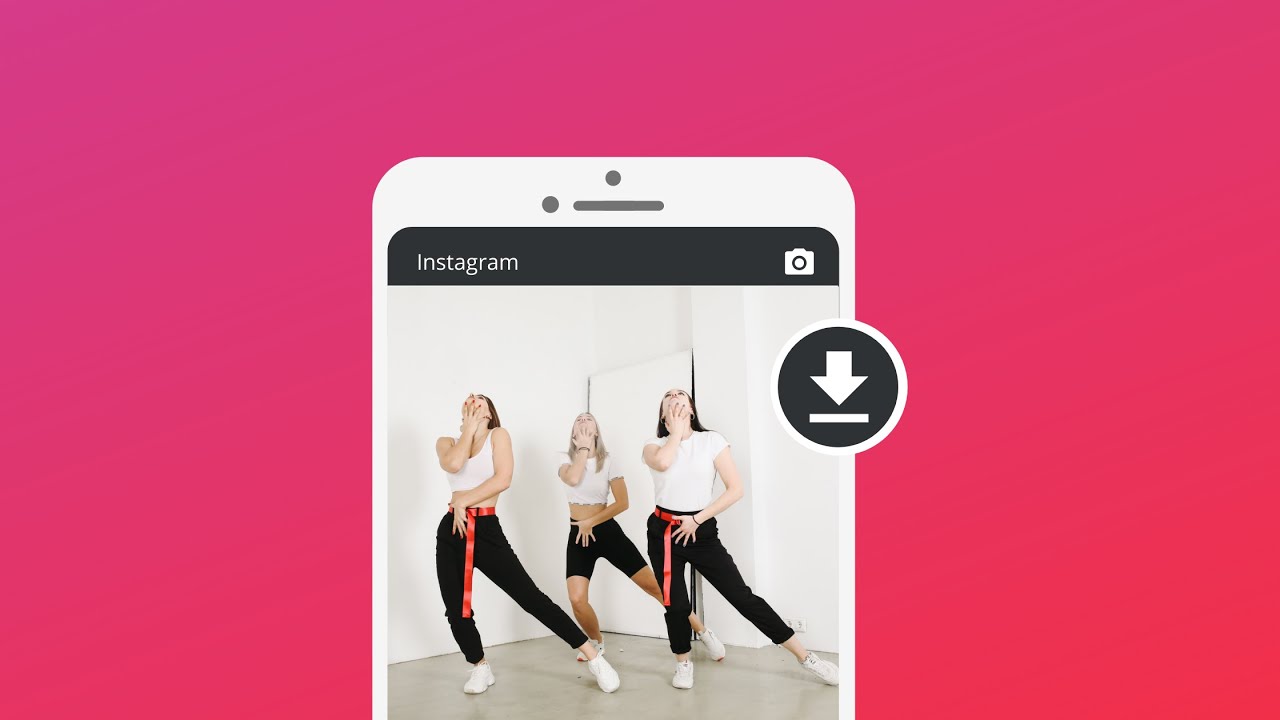
5. Using Screen Recording
- Android: Use apps like AZ Screen Recorder
- iPhone: Use the built-in Screen Recording feature
- PC: Use screen recording software such as OBS Studio
Here’s a universal process for capturing Reels and IGTV videos on any device:
- Open the Instagram app and navigate to the Reel or IGTV video you want to record.
- Activate your device’s screen recording tool:
- iPhone: Swipe down from the top-right (Control Center) and tap the Record icon.
- Android: Swipe down and tap “Screen Recorder” (varies by brand, such as Samsung, Xiaomi, etc.).
- PC/Mac: Use software like OBS Studio, Xbox Game Bar (Windows), or QuickTime (Mac).
- Start playing the video and let it run without interruptions.
- Once the video ends, stop the screen recording and check your gallery or saved files.
- Optionally, trim the beginning or end of the video to remove unnecessary parts using a video editor.
Tip: For the best results, set your phone to “Do Not Disturb” to avoid notifications during recording.

6.Using Telegram Bots
6.Using Telegram Bots
- InstaSave Bot: This bot allows one to download Instagram Reels simply by copying the video URL, allowing offline playback and easy storage.
- IGSave Bot: This Bot is your utility to download Instagram Reels from your feed and save it on your phone. It does not let you miss it offline as well!
Simply share the video link with the bot, and it will send you a download link for the video. It’s handy to download Instagram content without a watermark and easily share Instagram Reels offline.
Key Features and Considerations for Each Method to Download Instagram IGTV & Reels
Before jumping to a conclusion, let’s review some key features and considerations for each method:
| Methods | Feature | Consideration |
| Instagram’s Features | Simple and integrated within the app. | Only saves videos within the app; cannot be used for offline sharing or long-term storage. |
| Third-Party Apps | It allows you to download Reels, IGTV, Stories, and more. | Ensure the app is trustworthy and avoid apps with excessive ads or unnecessary permissions. |
| Online Download Websites | No installation is required; works directly in the browser. | Some websites may have limited video quality or file size and could show intrusive ads. |
| Browser Extensions | Adds a download button directly to Instagram. | It works only in certain browsers and may be affected by Instagram or browser updates. |
| Screen Recording | It can capture any content playing on your screen. | Quality may be lower than direct downloads, and you might record other on-screen elements (such as the interface). |
| Telegram Bots | A quick and easy method to download videos via Telegram. | It relies on third-party bots, and the bot’s functionality may be inconsistent. |
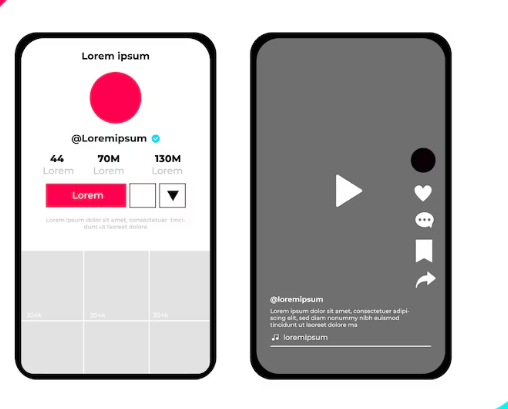
Conclusion
Downloading Instagram Reels and IGTV videos is no longer a daunting task! By utilizing the various methods discussed in this article, you can effortlessly save Reels from Instagram to any device and watch them whenever you desire. From dedicated Android apps to iOS workarounds and other methods, a world of possibilities awaits you to preserve those precious digital moments.
Now it’s your turn! Which of these methods appeals to you the most? Have you had a successful download experience? Share your thoughts and experiences with us about “How to Download Instagram IGTV & Reels for All Devices?”
Whether you want to download Instagram videos on the computer, save Instagram Reels to a camera roll, or cross-platform Instagram video download, the tools are at your fingertips.
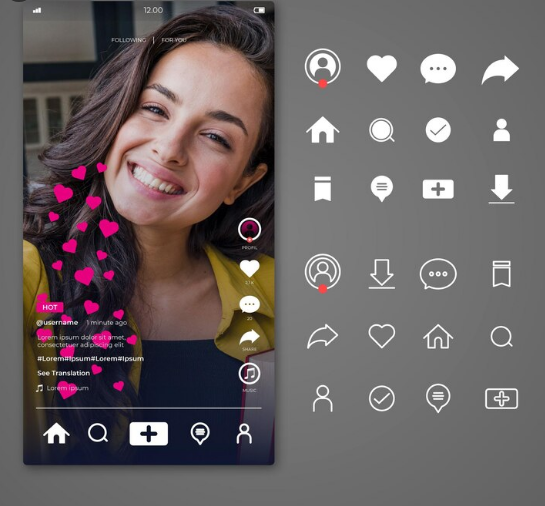
How do you download Instagram Reels with any app?
Use apps like “Video Downloader for Instagram” or “Reels Saver”, just copy the Reel link and paste it into the app to download.
Why can’t I Download Instagram IGTV & Reels?
Possible reasons include new restrictions by Instagram, Privacy policy updates, the share option disabled by the user, and Issues with your downloader app or website.
How to download multiple Instagram videos at once?
Use apps like “FastSave” or web tools like “Inflact” that support bulk video downloads.
Do Instagram videos lose quality when downloaded?
Yes, some third-party tools may compress the video, reducing quality.
Can I download private Instagram videos?
Private videos can’t be downloaded unless you follow the account and use screen recording as a workaround.