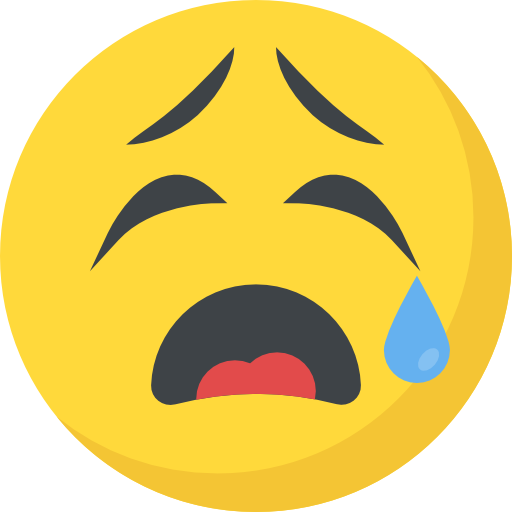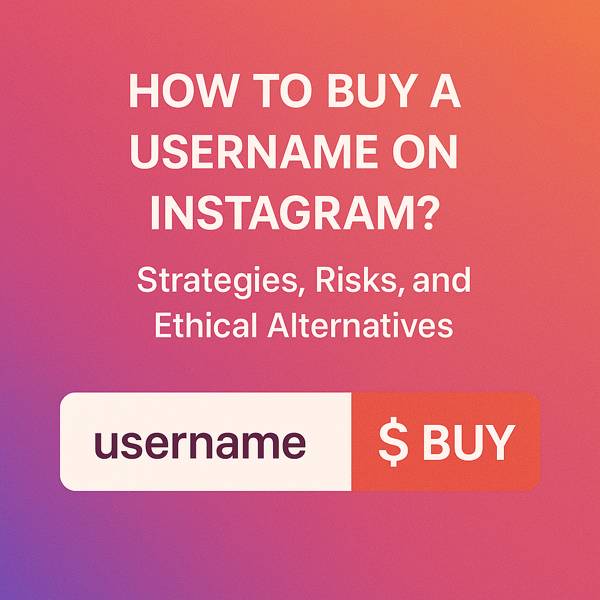Now Reading: How to Download Instagram Live and Save It? (+4 Practical Methods)
-
01
How to Download Instagram Live and Save It? (+4 Practical Methods)
How to Download Instagram Live and Save It? (+4 Practical Methods)
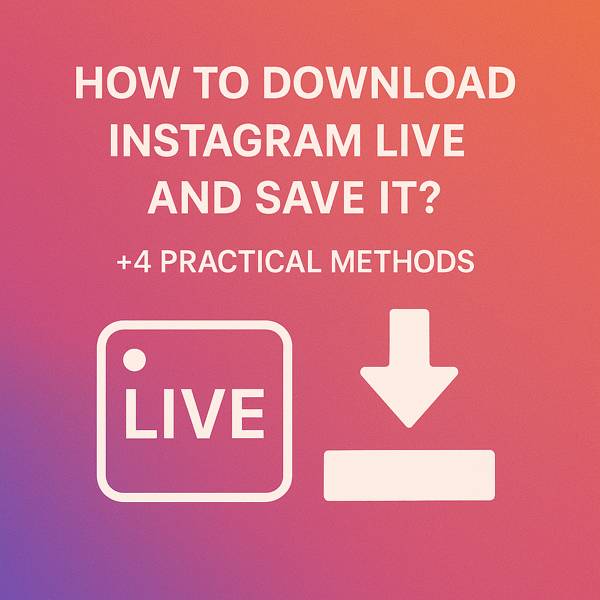
How to Download Instagram Live and Save It? (+4 Practical Methods)
Have you ever wanted to download Instagram Live videos you’ve hosted and save them for posterity, only to be stumped on how to do it? Does the thought of that valuable content disappearing forever cause a bit of anxiety?
Rest assured, we’re here to tackle this challenge head-on. By offering practical solutions, we aim to ensure that the memories and information within your live broadcasts are securely preserved.
To uncover these effective methods and take a confident step towards saving your Instagram Live, we invite you to continue reading the “How to Download Instagram Live and Save It?” content.

Downloading and Saving Instagram Live Videos Across Devices
Here’s a device-specific look at the methods we’ve covered:
1.Instagram’s Archive Feature (For Your Own Lives)
- iPhone & Android: The process is identical. After your live broadcast ends, choose “Save to Archive.” Access your archived lives via your profile menu (three horizontal lines) > “Archive”> “Stories Archive.” Open the desired live video, tap the three-dot icon, and select “Download Video.” The saved video will be in your phone’s gallery, helping you easily save Instagram Live video
Extended Tip: Instagram stores archived Live videos for up to 30 days (not just 24 hours) if the “Save Live to Archive” feature is enabled via Settings > Privacy > Live. Ensure this option is turned on to avoid losing access, and you can download Instagram Live after the broadcast.
Key Consideration: Exclusively for your live videos. Quality is typically the original broadcast quality and lets you save live videos from Instagram in original form.

2. Employing Screen Recording Applications
- iPhone: Utilize the built-in Screen Recording feature (Settings > Control Center > Add “Screen Recording”). Start recording from the Control Center before or during the live, and stop from the Control Center or the red bar at the top. The recording is saved to your Photos app. This is a simple way to record Instagram Live and save IG Live video to iPhone without third-party apps.
- Android: Many Android phones have a native screen recording tool that is accessible via the quick settings panel. If not, download reputable apps like AZ Screen Recorder or XRecorder from the Google Play Store. Configure settings, start recording when the live begins, and stop once it ends. The video is usually in your gallery, allowing you to download Instagram videos to the gallery
- PC (Windows): Use the built-in Xbox Game Bar (Win + G) or dedicated software like OBS Studio (free), Bandicam, or Camtasia. Configure recording settings, open the live on Instagram’s website, start recording, and stop after the live ends. These are excellent Instagram Live recording tools and can serve as desktop Instagram Live downloaders.

Additional Tip: OBS Studio and Camtasia support scheduled recordings. If you know when a Live will happen, you can set these tools to start recording automatically at a specific time, making it one of the best ways to save Instagram Live if you’re using a PC.
- PC (macOS): Leverage the built-in screen recording (Shift + Command + 5) or professional tools like ScreenFlow. Adjust recording parameters, play them live on the website, and initiate and terminate the recording. It’s an efficient way to record Instagram Live streams with custom settings.
Key Considerations (PC): Requires software installation (except for built-in options). Quality is tied to your display and software settings, but with the right tool, you can confidently save Instagram Live to your phone by transferring the recorded file afterward.

3. Utilizing Online Instagram Live Download Websites and Tools
- iPhone, Android, & PC (via browser): The process is consistent across devices. Copy the live broadcaster’s profile link. Open a reputable online tool in your browser, paste the link, and initiate the download. These platforms are handy for capturing another user’s live Instagram sessions or downloading Instagram broadcast
Extra Resource: Web-based tools like MultCloud Instagram Downloader and StoriesIG allow downloads without app installation or log in. These tools support downloading in HD and directly saving to cloud storage, perfect for those needing an Instagram Live downloader that works across devices.
Key Considerations: Reliability and security are paramount. Functionality isn’t guaranteed and often only works for currently active or recently ended lives. Privacy implications exist when downloading others’ content without permission. But if it’s your live, this method can help you save Live from the Instagram app without technical hassles.

4. Employing Third-Party Applications
- iPhone & Android: Download and install a third-party app for Instagram Live downloads. Log in with your Instagram credentials (exercise caution). Search for the desired live video and select the download option.
- Alternative Method: Desktop programs like SnapDownloader allow users to paste the URL of a Live (if re-uploaded as a post, IGTV, or Reel) and download it in their preferred resolution (HD/SD) quickly and securely, perfect when you want to download Instagram live sessions for offline viewing.
Key Considerations: Significant security risks (potential data theft, malware). A possible violation of Instagram’s terms could lead to account suspension. Reliability can fluctuate. However, choosing safe tools can be a reliable way to download Instagram Live effectively.

5. Downloading Lives Re-Shared as Reels or IGTV
If the host re-shares the Live as a Reel or IGTV post, you can download it using standard Instagram download tools like SaveInsta, iGram, or browser extensions like “Downloader for Instagram” on Chrome.
Tip: This method is effective when the original live stream isn’t accessible, but a version is made public later in a different format. It’s another viable path to save Instagram videos from the platform.
6. Requesting the Live Video from the Host
When the live session isn’t saved or re-uploaded, and you were not able to record it, the only ethical and sometimes the only practical way to obtain it is to ask the host directly if they saved a copy and would be willing to share it with you.

Note: If successful, this method allows you to watch saved Instagram Live at your convenience.
7.Advanced (Using Developer Tools or GitHub Scripts)
Tech-savvy users can explore command-line tools like Instagram-livestream-downloader on GitHub. These scripts allow users to fetch and download ongoing Live sessions but require basic programming knowledge and browser console access.
Extra Tip: These are experimental and should be used cautiously. However, they can be part of advanced IG Live video-saving tips for developers or power users.
· Using Instagram API
For developers, Instagram’s API allows you to download Instagram Live videos programmatically. This requires setting up authentication and making authorized requests. It’s a more technical method, ideal for users with coding knowledge.
Important Reminder: Always respect content ownership, copyright laws, and privacy boundaries. Downloading and redistributing someone else’s live stream without permission can be unethical or illegal.
In Conclusion
As you’ve seen, despite Instagram not offering a direct download feature, various methods exist to preserve and cherish your valuable live broadcasts and those of others, and each technique comes with its advantages and disadvantages.
Whether you want to store Instagram Live videos on your device, download Instagram Live sessions, or record Instagram Live streams from your desktop, the options are plenty. Now it’s your turn!
Which of the methods resonates with you the most we talked about in “How to Download Instagram Live and Save It?” Have you had experience? Let’s collaborate on sharing the best, save them, and protect those digital moments!
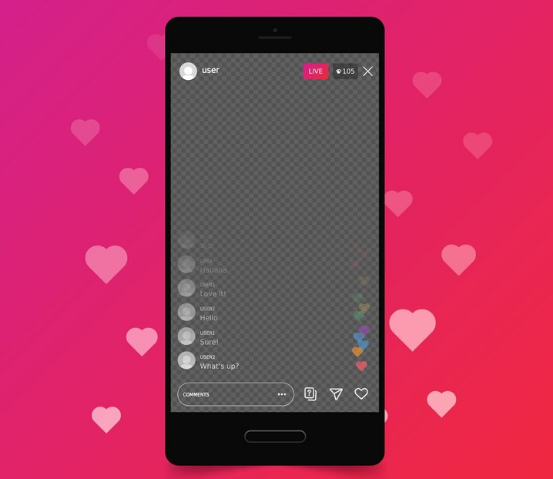
How do I download someone else’s Instagram livestream?
Not directly, but you can use screen recording tools or third-party apps.
Can I share Instagram live?
Yes, you can share the live stream link while it’s live.
What’s the best way to save high-quality Instagram Live?
Using desktop tools like OBS Studio or SnapDownloader ensures higher quality and more control over resolution settings.
Can I use Instagram’s API to download Live videos?
Yes, developers can use Instagram Graph API for programmatic access, but it requires advanced setup and permissions.
Can I download Instagram Live?
Yes, you can save it after it ends if it’s your live.