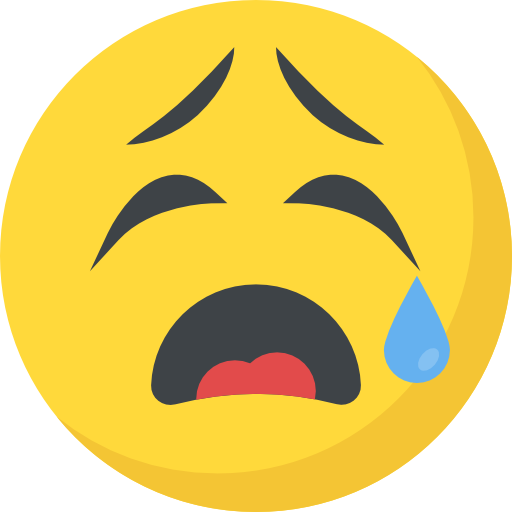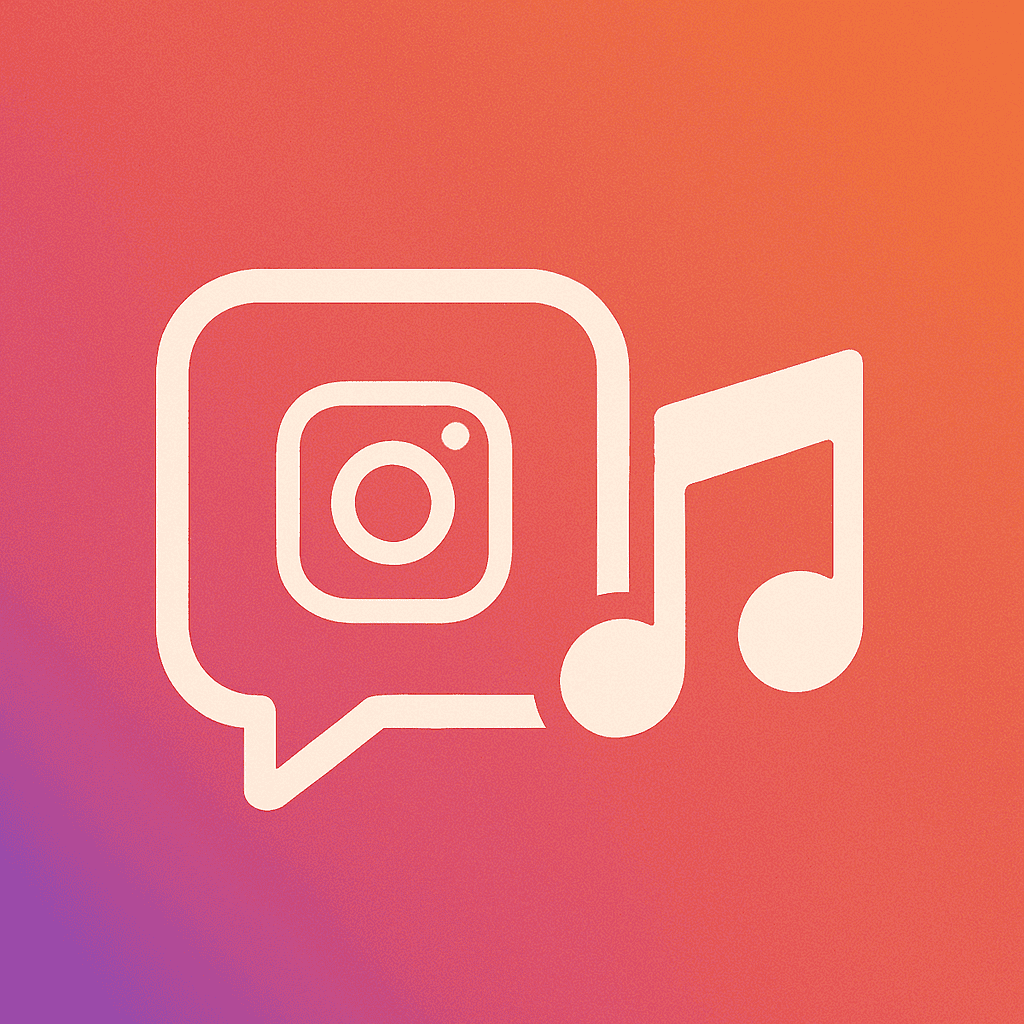Now Reading: How to Download Private Instagram Stories on Chrome?
-
01
How to Download Private Instagram Stories on Chrome?
How to Download Private Instagram Stories on Chrome?
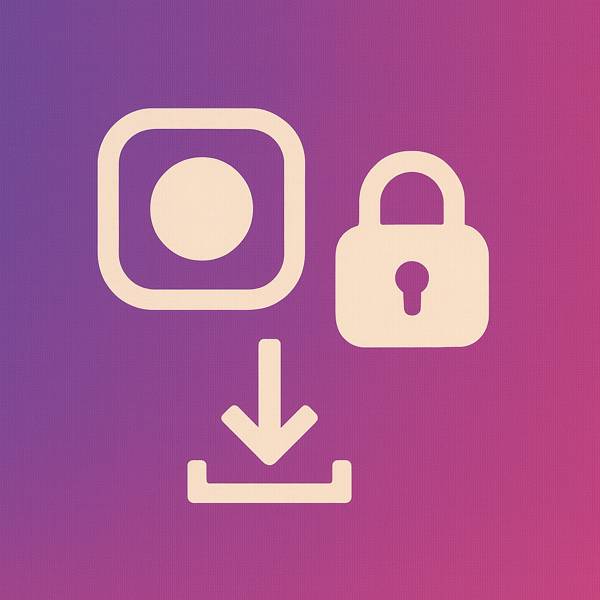
How to Download Private Instagram Stories on Chrome?
Stories are sometimes more than just a few seconds; they are a narrative of a special moment, an important message, or an inspiration you don’t want to forget. But because they disappear after 24 hours, the moment is lost if you don’t act quickly.
If a story is from a private account, it can neither be easily shared nor downloaded using the usual tools. Now, the question that comes to mind is, “How can you download Private Instagram Stories on Chrome?” The answer to this question is more straightforward than you think, and we will explain it to you below.
Is Downloading Private Instagram Stories on Chrome Allowed?
On the surface, the answer to downloading Instagram stories from private profiles is no; not only does Instagram not offer an option to save content, but private stories can only be accessed if you are a verified follower of that account.
But in practice, with the help of special tools and secure tricks, it is possible to download private Instagram stories on Chrome browser without the user who owns the story knowing.

How Can We Save Instagram Private Stories?
There are professional solutions without the need for complex programs. We will talk about three common and effective ways to save private stories via the Chrome browser.
Indeed, each of Instagram private story saver tools has its strengths and can be used according to the user’s needs and access level.
ü Using Web Sites When You Don’t Want to Install Anything
In order to view someone’s private Instagram story, tools like Snapinsta.to and 4Kinsta.com will give you a downloadable file by simply entering the story link or username.
The significant advantage of web base private Instagram downloader method is its high speed, simple interface, and decent output quality.
Everything is done in the browser to download Private Instagram Stories on Chrome, and there is no need to install software or even special settings. Just log in to your account, copy the link or username, and receive the file.

Steps to download private Instagram stories online websites
- Login: First of all, to use a private IG story saver, log in to one of the story download websites such as Snapinsta or 4Kinsta.
- Enter your username or story link: In the specified field, enter your private page username or direct story link.
- Select and download stories: Select the desired story and click the download option to save the file.
ü Chrome Extensions: Install once, always available.
For those who always want to have the ability to save on their browser, especially if looking for a free private Instagram downloader, extensions are a more professional option.
By installing them like Story Saver or IG Downloader Extension, a button to download stories from a private Instagram account on Chrome will appear every time you visit a user’s profile.
These best Chrome extensions are fast, lightweight, and don’t require you to visit intermediary sites. Of course, if you are concerned about downloading Instagram private stories without following them, you still need to follow that account to see its stories.
ü Screen Recording: An Always-Available Solution, Classic but Practical
If none of the previous story saving tools for Chrome worked, you can use the Screen Recording feature on your phone or laptop. On Android and iOS, this feature is easily enabled, and on computers, you can use tools like Loom or screen recording plugins.
Screen recording not only bypasses Instagram restrictions but also does not create any traces or reports for the account owner.

Desktop (Windows/Mac)
ü Windows
- ü Press Windows + G to open Xbox Game Bar.
- ü Click Record or press Windows + Alt + R.
- ü Play the story in Chrome.
- ü Stop recording, video saves to Videos > Captures.
ü Mac
- Press Command + Shift + 5.
- Select screen area and click Record.
- Play the story in Chrome.
- Click stop, video saves to Desktop.
- Mobile (Android/iOS)
ü Android
- Swipe down → tap Screen Recorder.
- Start recording → open Instagram → play story.
- Stop recording, video saved to Gallery.
ü iPhone
- Swipe to open Control Center → tap Record.
- Open Instagram → play story.
- Tap red bar to stop, video saved to Photos.
Ethics and Privacy: The Important Part
There are indeed tools, but we must not forget that each content belongs to a real person. The use of these methods to Download Private Instagram Stories on Chrome safely is only acceptable when it is done for personal, educational, or archival purposes.
Republishing and downloading others’ private stories on Instagram without permission is considered a violation of privacy and can have legal consequences.

Summarizing Table for Important Tips to Download Private Instagram Stories on Chrome
| Tip | Description | Best For | Key Notes |
| Use Online Websites | Use sites like Snapinsta or 4Kinsta.com by entering a username or story link to download. | Quick download without installs | Fast, simple, no software needed; log in to Instagram required. |
| Chrome Extensions | Install extensions like Story Saver or IG Downloader for easy access to download buttons on profiles. | Frequent downloader users | Requires following the private account; it is lightweight & fast. |
| Screen Recording | Use built-in screen recording on phone/computer if other tools fail. | Universal fallback method | Works on Android, iOS, and PC; leaves no trace for the owner. |
| Respect Privacy and Ethics | Use downloaded stories only for personal or educational purposes; avoid reposting without permission. | Everyone | Legal and ethical responsibility is critical. |
| Access Requirement | You must be a verified follower of the private account to view/download stories. | All methods | Instagram restricts private content to followers only. |
Final Thoughts
Knowing how to download Instagram stories from private Instagram profiles may seem like a simple trick to some, but it’s a way to preserve content that was meant to disappear. Choosing a safe and straightforward method helps with creating a personal Instagram content backup for future reference without violating privacy.
Ultimately, the choice is up to you about getting off someone’s private story on Instagram: Fast website, smart plugin, or screen recorder? Whichever you choose to download Private Instagram Stories on Chrome, it’s essential to use it consciously, respectfully, and responsibly.
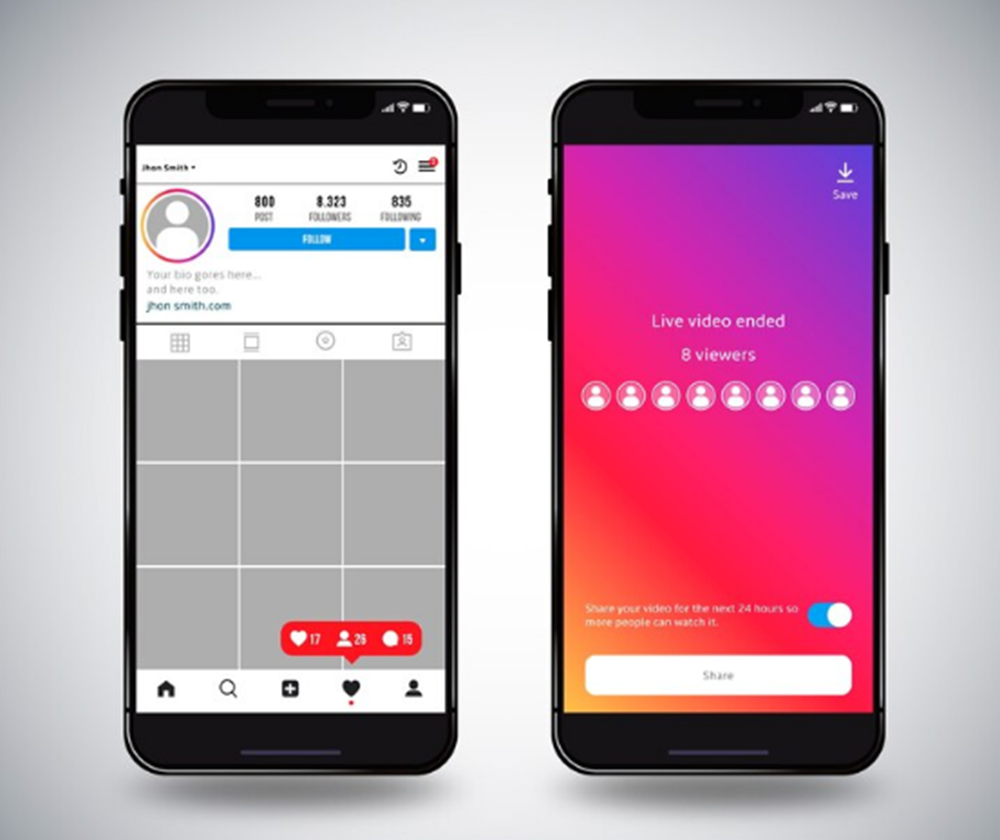
Is it legal to download private stories on Instagram?
Downloading for personal and archival use is usually fine, but republishing without the content owner’s permission can be a violation of privacy and Instagram rules.
Are Chrome extensions safe for downloading private stories?
Many extensions are safe, but it is best to download and use them from trusted sources to minimize security risks.
How do I download private stories in Chrome without installing software?
You can use online websites like Snapinsta or 4Kinsta, where you need to enter a link or username.
What is the best solution to save private stories if the usual methods don’t work?
Screen Recording is the best option that can be done on mobile or computer, and you can save stories without the need for special tools.
Can I download private Instagram stories without following that page?
No, you must be a follower of that account and have access to view and download private stories.